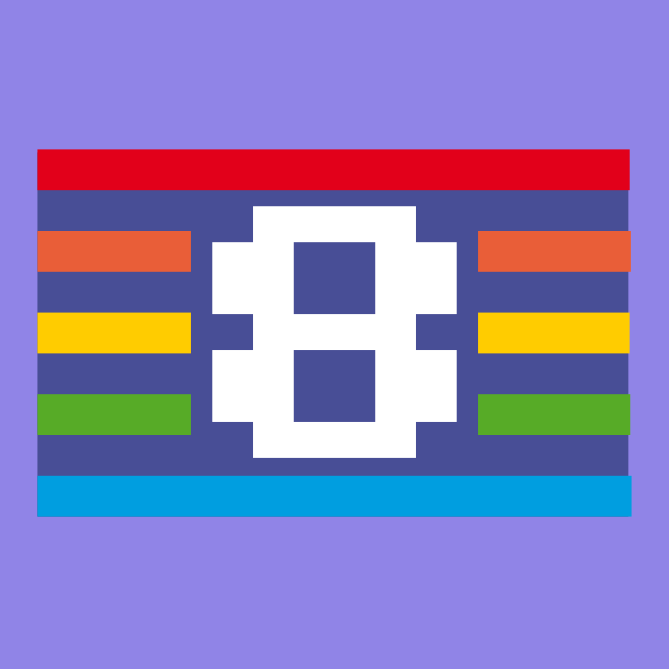8-Bit Wonders App
Use 8-Bit-Wonders to work and play with the computers of your (or your parents' or grandparents') youth while retaining all the advantages of modern tech:- Hardware keyboards and joystick via USB and bluetooth can be used.
- A full virtual keyboard, a joystick and a steering wheel for the touchscreen are available.
- All disk and tape formats supported by the VICE can be used.
- Use local storage or cloud services to load an save your files.
- Current states can be saved, attached to the app's start screen and shared with others.