Kuaizi IME APK latest version
Platform: arm64-v8a, armeabi-v7a, x86_64
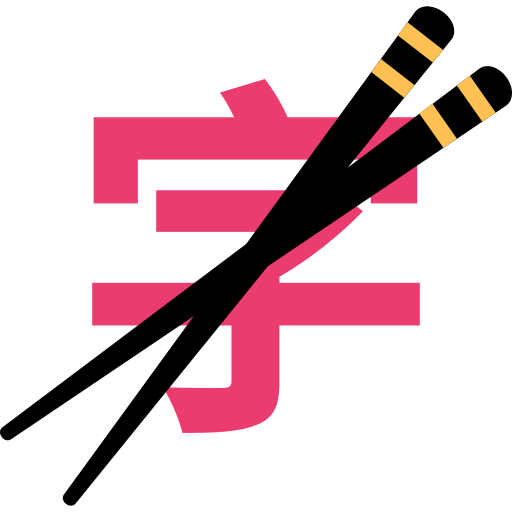
Kuaizi_IME-3.1.1.apk (3.1.1) APK
4.1 MB, Android 7.1 (Nougat API 25)
What is Obtainium?
🙌🏻 SUPPORT OpenAPK
Donate to help us run the site
File Specifications
✅ This app is signed by Crazydan Studio with trusted and verified digital signature and it will updated existing Kuaizi IME installations
Certificate Fingerprint: 6e4e60ee5a574d781838b046a663ddb396c8dc1e Issuer: CN=Android App Release Certificate, OU=Android Development Team, O=Crazydan Studio, L=Earth, ST=Solar System, C=Universe
SHA-256: 2cbb0a40108050824fa7480974479887bbeb2604496a7d2ba06ac1eab513e678
What's new in Kuaizi IME 3.1.1
- Added Undo and Redo buttons to the toolbar.
- Improved text editing with long press on cursor keys to enter text selection mode.
- Fixed synchronization issues between view updates and user operations.
- Resolved issue where quickly pressing two different keys on the English keyboard could result in the second key being capitalized.
- Fixed keyboard obstruction by system virtual navigation buttons by automatically adding space at the bottom of the keyboard.
Requested Permissions
- org.crazydan.studio.app.ime.kuaizi.DYNAMIC_RECEIVER_NOT_EXPORTED_PERMISSION
How to install open source APK files on Android
- Once you have downloaded the APK file, open your Android settings.
- Tap on "Security".
- Scroll down and tap on "Unknown sources".
- Tap on the toggle switch to turn on "Unknown sources".
- Locate the APK file on your device. It may be in your downloads folder, or it may be in a different folder depending on where you downloaded it from.
- Tap on the APK file to start the installation process.
- Follow the on-screen instructions to complete the installation.