Kuaizi IME APK 최신 버전
플랫폼: arm64-v8a, armeabi-v7a, x86_64
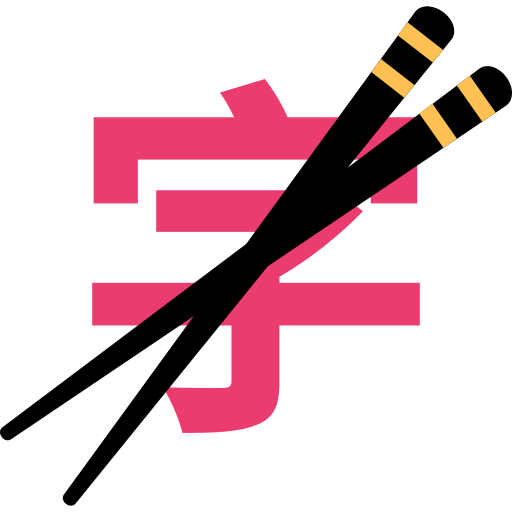
Kuaizi_IME-3.1.1.apk (3.1.1) APK
4.1 MB, Android 7.1 (Nougat API 25)
Obtainium이란?
🙌🏻 OpenAPK 지원하기
사이트 운영을 돕기 위해 기부해주세요
파일 사양
✅ 이 앱은 Crazydan Studio에 의해 신뢰할 수 있는 검증된 디지털 서명으로 서명되었으며, 기존 Kuaizi IME 설치를 업데이트합니다
인증서 지문: 6e4e60ee5a574d781838b046a663ddb396c8dc1e 발급자: CN=Android App Release Certificate, OU=Android Development Team, O=Crazydan Studio, L=Earth, ST=Solar System, C=Universe
SHA-256: 2cbb0a40108050824fa7480974479887bbeb2604496a7d2ba06ac1eab513e678
새로운 기능 Kuaizi IME 3.1.1
- Added Undo and Redo buttons to the toolbar.
- Improved text editing with long press on cursor keys to enter text selection mode.
- Fixed synchronization issues between view updates and user operations.
- Resolved issue where quickly pressing two different keys on the English keyboard could result in the second key being capitalized.
- Fixed keyboard obstruction by system virtual navigation buttons by automatically adding space at the bottom of the keyboard.
요청된 권한
- org.crazydan.studio.app.ime.kuaizi.DYNAMIC_RECEIVER_NOT_EXPORTED_PERMISSION
안드로이드에서 오픈 소스 APK 파일 설치 방법
- APK 파일을 다운로드한 후, 안드로이드 설정을 엽니다.
- "보안"을 탭합니다.
- 아래로 스크롤하여 "알 수 없는 출처"를 탭합니다.
- "알 수 없는 출처"를 켜기 위해 토글 스위치를 탭합니다.
- 기기에서 APK 파일을 찾습니다. 다운로드 폴더에 있거나, 다운로드한 위치에 따라 다른 폴더에 있을 수 있습니다.
- APK 파일을 탭하여 설치 과정을 시작합니다.
- 화면의 지시에 따라 설치를 완료합니다.