Kuaizi IME APK 最新バージョン
プラットフォーム: arm64-v8a, armeabi-v7a, x86_64
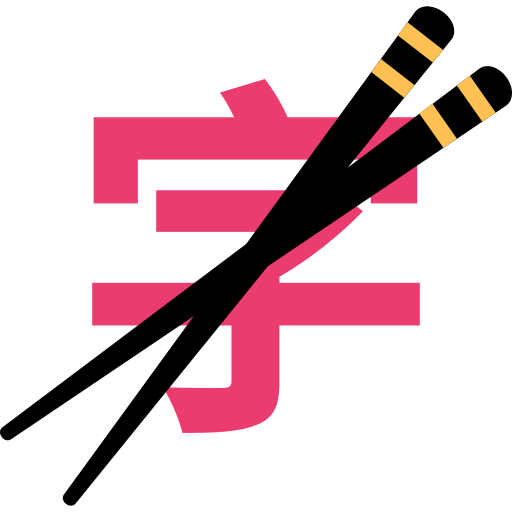
Kuaizi_IME-3.1.1.apk (3.1.1) APK
4.1 MB, Android 7.1 (Nougat API 25)
Obtainiumとは?
🙌🏻 OpenAPKをサポート
サイト運営を支援するために寄付をお願いします
ファイル仕様
✅ このアプリは Crazydan Studio によって信頼されたデジタル署名で署名されており、既存の Kuaizi IME インストールを更新します
証明書フィンガープリント: 6e4e60ee5a574d781838b046a663ddb396c8dc1e 発行者: CN=Android App Release Certificate, OU=Android Development Team, O=Crazydan Studio, L=Earth, ST=Solar System, C=Universe
SHA-256: 2cbb0a40108050824fa7480974479887bbeb2604496a7d2ba06ac1eab513e678
新機能 Kuaizi IME 3.1.1
- Added Undo and Redo buttons to the toolbar.
- Improved text editing with long press on cursor keys to enter text selection mode.
- Fixed synchronization issues between view updates and user operations.
- Resolved issue where quickly pressing two different keys on the English keyboard could result in the second key being capitalized.
- Fixed keyboard obstruction by system virtual navigation buttons by automatically adding space at the bottom of the keyboard.
要求された権限
- org.crazydan.studio.app.ime.kuaizi.DYNAMIC_RECEIVER_NOT_EXPORTED_PERMISSION
AndroidにオープンソースAPKファイルをインストールする方法
- APKファイルをダウンロードしたら、Androidの設定を開きます。
- 「セキュリティ」をタップします。
- 下にスクロールして「提供元不明のアプリ」をタップします。
- 「提供元不明のアプリ」をオンにするためにトグルスイッチをタップします。
- デバイス上のAPKファイルを見つけます。ダウンロードフォルダにあるか、ダウンロード元によって異なるフォルダにあるかもしれません。
- APKファイルをタップしてインストールプロセスを開始します。
- 画面の指示に従ってインストールを完了します。