Canta App
Canta allows you to uninstall *any* app from your device, even if you don't have root access. Debloat your device as you wish, no PC required.
⚠️ IMPORTANT: The Canta app has a new package name, so in order to update the app, you should remove any previous installations and then install the new version !
You'll need to install Shizuku and activate it before using Canta.
Canta uses the universal debloat list for badges. Please read the guide on how recommendations are chosen
Features
* no device bricking - though if you remove an important app,
you will still need to perform a factory reset
* no root required
How-to use Canta
- - install
Shizuku & activate it - - install Canta
- - select an app and click the trash button
What's new in 3.0.0
- Important: The app's package name has changed. You will need to uninstall the old version before installing this update.
- The app is now available on the Google Play Store.
- Added custom text selection options with DeepL integration.
- Added a "Disabled" filter to the app list.
- Added an option to reset system apps to the factory version before uninstalling them.
- Language updates
- Added presets







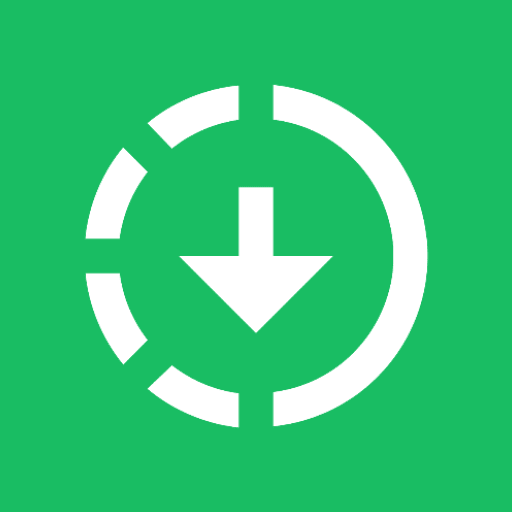



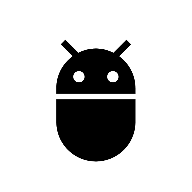

![ColorBlendr [Root]](/images/icons/ic_launcher.jpeg)