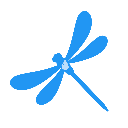Waterfly III APK latest version
🙌🏻 SUPPORT OpenAPK
Donate to help us run the site
File Specifications
✅ This app is signed by dreautall with trusted and verified digital signature and it will updated existing Waterfly III installations
Certificate Fingerprint: 3d01e7d98f25c199e99093dcc2fad09ab0ac39a1 Issuer: C=Unknown, ST=Unknown, L=Unknown, O=Unknown, OU=Unknown, CN=Unknown
SHA-256: c40ac596dedb894b6ed92dc6ba74fb1cc03f67a6e69fc64e227088347b91a97c
What's new in Waterfly III 1.1.4
- Compatibility Update: Requires Firefly III v6.3.2. The app will not function correctly with older Firefly III versions.
- API Compatibility: Implements necessary API changes for Firefly III v6.3.0, ensuring proper communication.
- Notification Parsing Fix: Addresses issues with notification listener parsing.
Requested Permissions
- android.permission.INTERNET
- android.permission.ACCESS_NETWORK_STATE
- android.permission.USE_BIOMETRIC
- android.permission.VIBRATE
- android.permission.POST_NOTIFICATIONS
- android.permission.WAKE_LOCK
- android.permission.RECEIVE_BOOT_COMPLETED
- android.permission.FOREGROUND_SERVICE
- android.permission.READ_EXTERNAL_STORAGE
- android.permission.USE_FINGERPRINT
- com.dreautall.waterflyiii.DYNAMIC_RECEIVER_NOT_EXPORTED_PERMISSION
How to install open source APK files on Android
- Once you have downloaded the APK file, open your Android settings.
- Tap on "Security".
- Scroll down and tap on "Unknown sources".
- Tap on the toggle switch to turn on "Unknown sources".
- Locate the APK file on your device. It may be in your downloads folder, or it may be in a different folder depending on where you downloaded it from.
- Tap on the APK file to start the installation process.
- Follow the on-screen instructions to complete the installation.