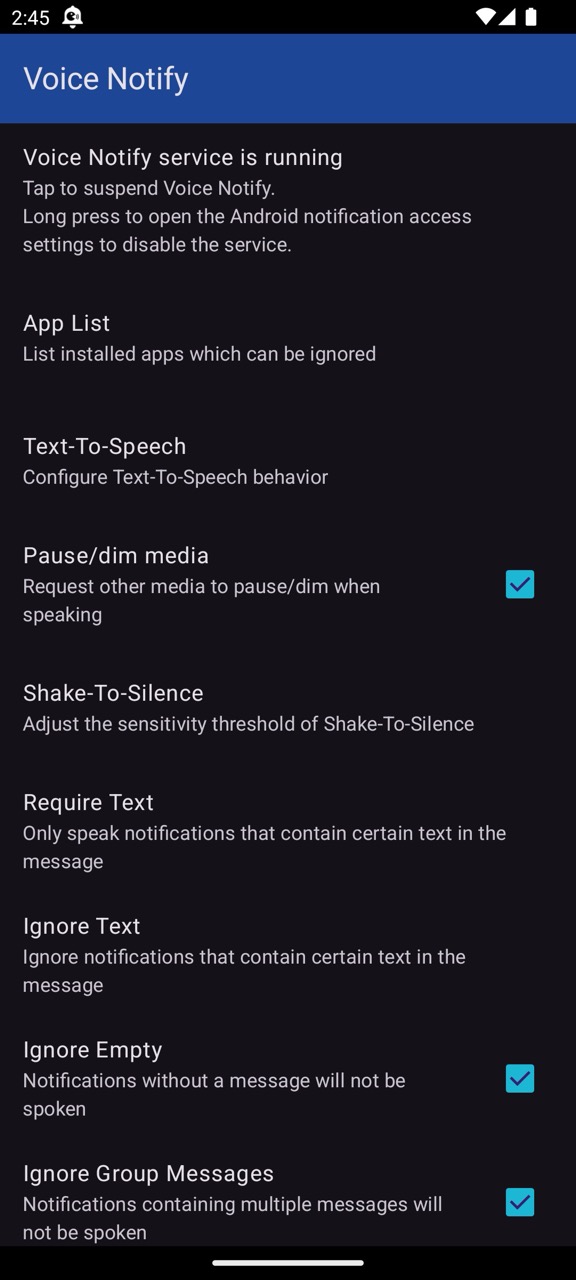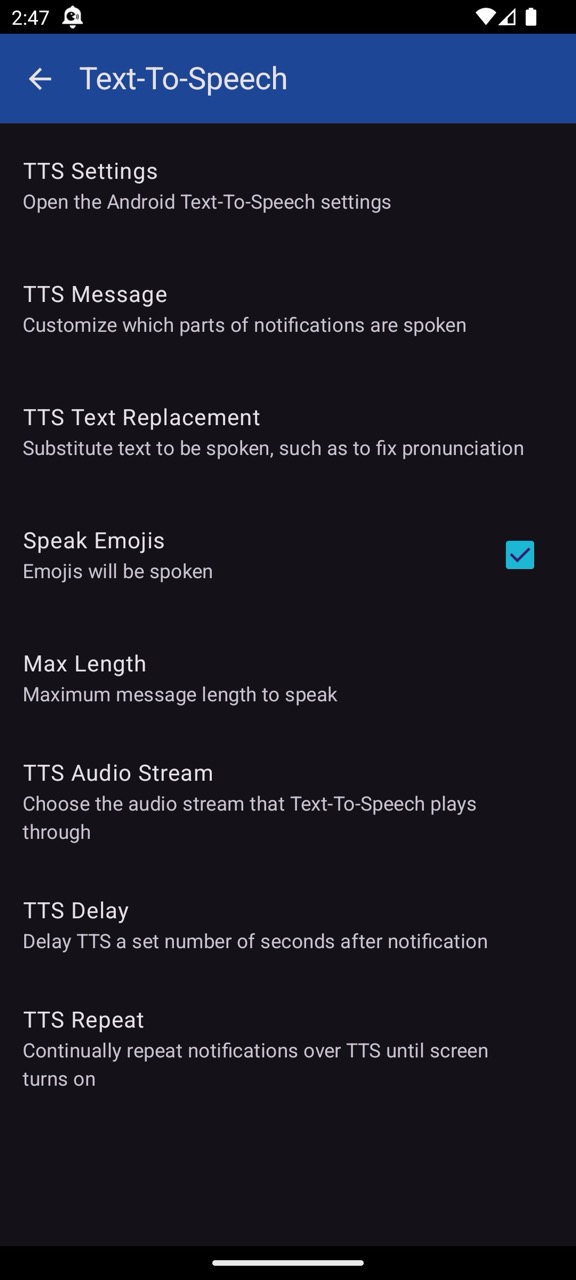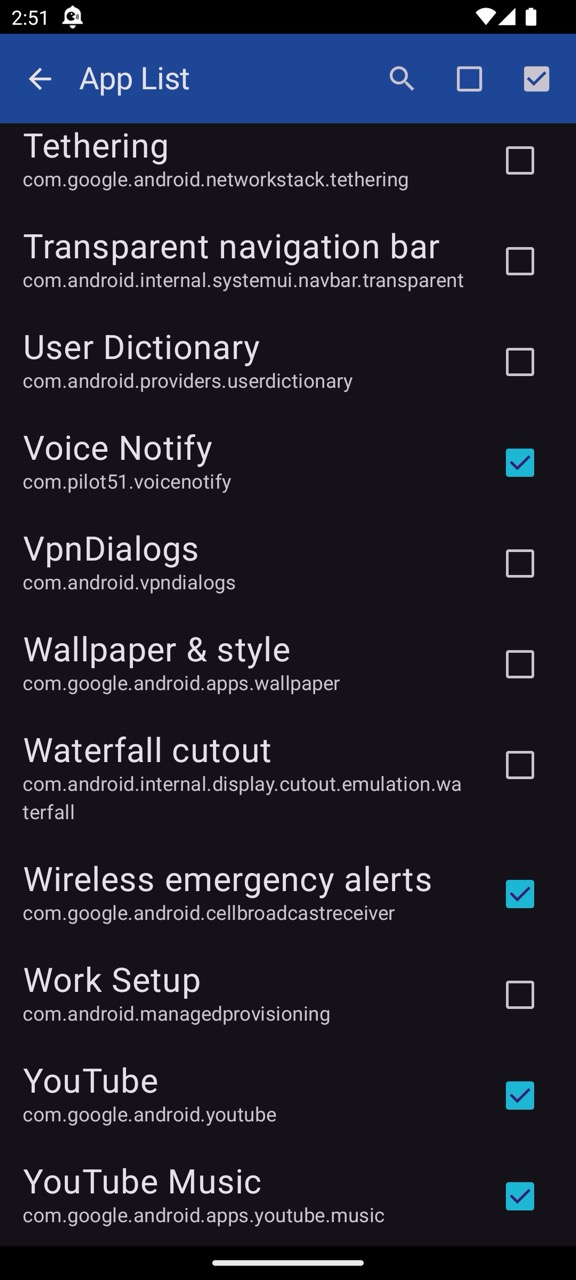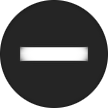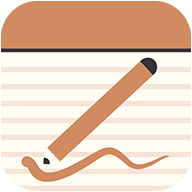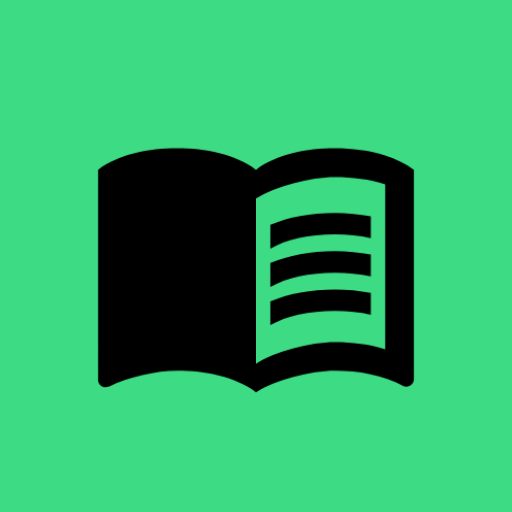Voice Notify App
Announces status bar notification messages using Text-To-Speech (TTS), allowingyou to know what a notification says without looking at the screen.
* Customizable TTS message
* Ignore specific apps or notifications containing defined text
* Choice of TTS audio stream (see Google Play descriptions for more details)
* Choice of speaking when screen or headset is on or off, or while silent/vibrate
* Quiet Time
* Shake-to-silence
* Custom delay of TTS after notification
For technical reasons, VN operates through Android's Accessibility service and
must be enabled in the Accessibility settings. The Accessibility service will
give a warning that VN may be able to collect personal data. This is because
Accessibility doesn't know what or how data passing through it is used by
enabled apps. VN only uses Accessibility to read notification text which is
passed directly to TTS and temporary memory (for the notification log). The TTS
service (outside the control of VN) may also print spoken text in the logcat.
What's new in 1.4.4 [0c31e93]
Here's a summary of the Voice Notify 1.4.4 release notes:
- Fixes a crash when opening the Text-to-Speech (TTS) screen.
- Resolves an issue where the shake gesture always used the default setting.
- Corrects a problem where the "Do not log" function only worked when the log dialog was open.
- Improves the reliability of the restore function.
- Adds Tamil language support.