Unstoppable Wallet APK latest version
Platform: arm64-v8a, armeabi-v7a, x86_64
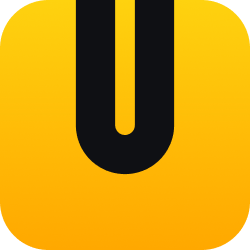
unstoppable_wallet_0.43.0.apk (0.43.0) APK
78.5 MB, Android 8.1 (Oreo API 27)
What is Obtainium?
🙌🏻 SUPPORT OpenAPK
Donate to help us run the site
File Specifications
✅ This app is signed by Horizontal Systems with trusted and verified digital signature and it will updated existing Unstoppable Wallet installations
Certificate Fingerprint: 5afb2517b06caac7f108ba9d96ad826f1c4ba30c Issuer: CN=Horizontal Systems
SHA-256: dc168959e16cfcd463e2ab80a5a818436b57a0547b37e0f198a73cffcccc46dc
What's new in Unstoppable Wallet 0.43.0
- THORCHAIN Swap Integration: Enables cross-chain swaps (e.g., BTC ↔ ETH) directly within the wallet, preserving user privacy.
- ZCash Upgrade: Displays both shielded and unshielded Zcash balances with one-tap shielding functionality.
- App Rebranding: Features new colors, fonts, and UI components for a refreshed look.
- Stellar Blockchain Support: Adds full support for the Stellar blockchain and its asset ecosystem.
- Improved Token Performance Metrics: Allows benchmarking assets against various benchmarks like BTC, Gold, or S&P 500.
- Address Checker: Includes an on-demand address checking section to scan addresses against blacklists.
- Markets Improvements: Enhanced token search with filtering across multiple criteria and timeframes.
- Stability Improvements & Bug Fixes: Refinements, crash fixes, and smoother performance.
Requested Permissions
- android.permission.INTERNET
- android.permission.ACCESS_NETWORK_STATE
- android.permission.VIBRATE
- android.permission.USE_BIOMETRIC
- android.permission.USE_FINGERPRINT
- android.permission.RECEIVE_BOOT_COMPLETED
- android.permission.CAMERA
- com.android.vending.BILLING
- android.permission.WAKE_LOCK
- android.permission.FOREGROUND_SERVICE
- io.horizontalsystems.bankwallet.DYNAMIC_RECEIVER_NOT_EXPORTED_PERMISSION
How to install open source APK files on Android
- Once you have downloaded the APK file, open your Android settings.
- Tap on "Security".
- Scroll down and tap on "Unknown sources".
- Tap on the toggle switch to turn on "Unknown sources".
- Locate the APK file on your device. It may be in your downloads folder, or it may be in a different folder depending on where you downloaded it from.
- Tap on the APK file to start the installation process.
- Follow the on-screen instructions to complete the installation.