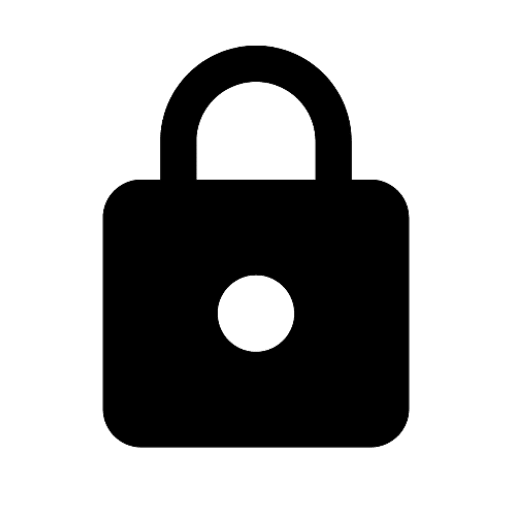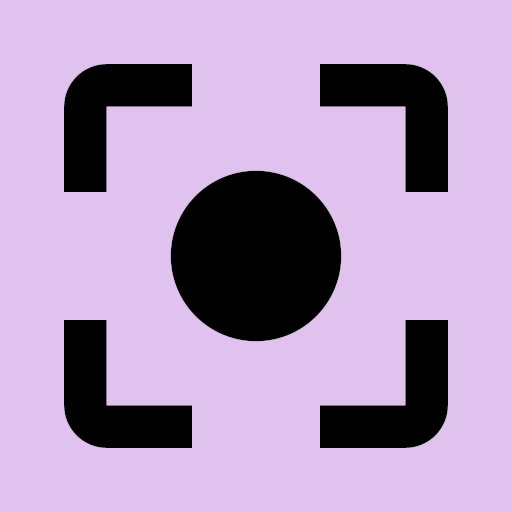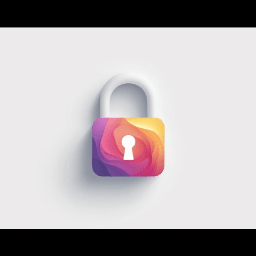Screen Lock App
ZukuLock is a lightweight Android application that allows you to quickly toggle the screen on or off with a single tap. The app utilizes Shizuku to execute the input keyevent 26 command, mimicking the physical power button. This is particularly useful for reducing wear and tear on your power button or adding convenience to screen control.
This app was initially designed for Google Pixel devices, which lack the double-tap-to-lock feature. Most screen lock apps require Accessibility permissions, but enabling Accessibility can lead to certain banking apps in Vietnam (and possibly others globally) blocking access for security reasons. ZukuLock offers a workaround by avoiding Accessibility permissions, allowing you to use banking apps seamlessly.
Key Features
- Quick Screen Toggle: Acts as a virtual power button.
- Shizuku Integration: Leverages system-level permissions without requiring root access.
- No UI Interruption: Simply tap the app icon to execute the action without launching any additional windows.
- Customizable Gestures: Works with launchers like Lawnchair or Nova Launcher to enable double-tap gestures for locking the screen.
What's new in 1.0.1
Here's a summary of the Screen Lock 1.0.1 app release notes:
- Permissions Cleanup: Improved handling of app permissions.
- Shizuku Service Check: Added a check for the Shizuku service.
- New Signing Key: The app is now signed with a new key.
- Manual Uninstall Required: Existing users need to manually uninstall the previous version before installing this update.