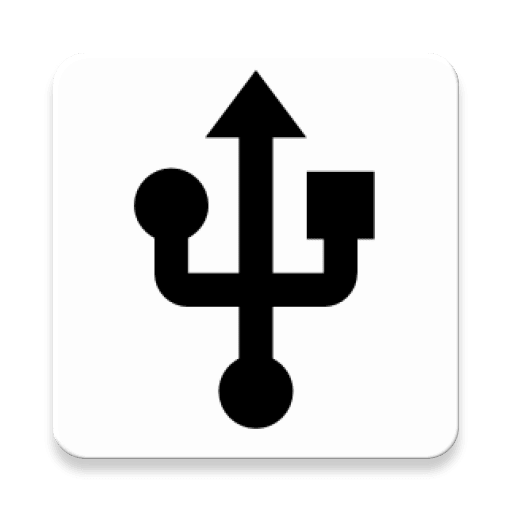OTG Keyboard App
BluetoothConnect lets you use your Android device as A Bluetooth Keyboard, supporting OTG as well.
How to use
- pair Android and other devices, like Windows or iPhone to get the device name
- forget this Android on Windows; no need for iPhone
- open this app, choose Windows or iPhone's name to connect
- if it's Windows, it will pop pair-dialog up, pair it; no need for iPhone
- OTG connect this Android with wired keyboard, choose aosp English keyboard as input method on Android
- no need to repeat above steps for reopen this app, but if the PC's changed, it needs to repeat it again; no need for iPhone
More details and hints can be found in the project's Readme.