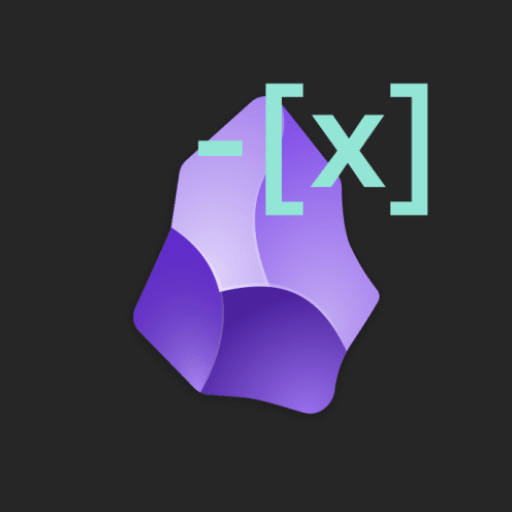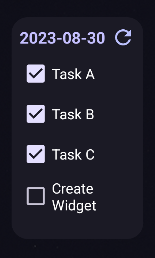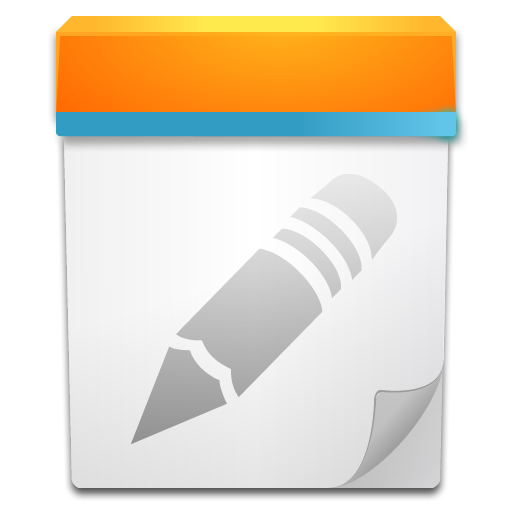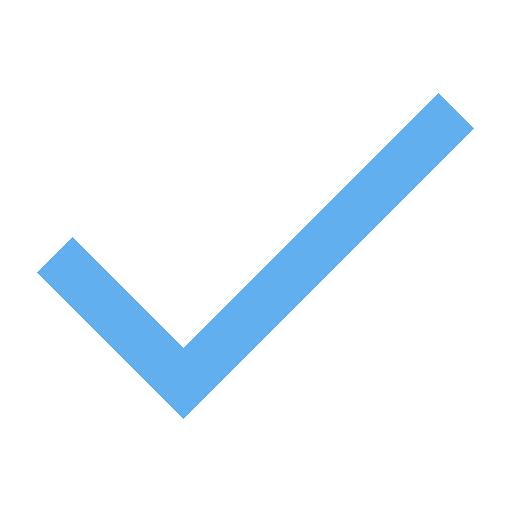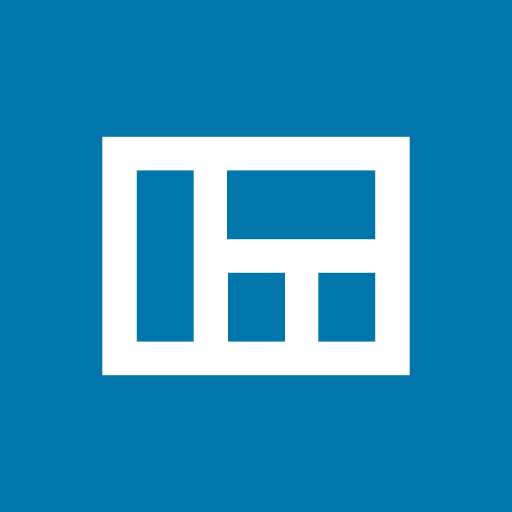ObsidianTodoWidget App
Obsidian provides a widget to display an interactive todo list from a markdown file.
After having the app installed, start it once to grant it the storage permissions – then the widgets are ready to be used.
Setup:
- Select widget from the widget list
- Drag to Homescreen
- Enter the Obsidian Vault name to use
- Configure the file to use
- Press "Select" to define the folder where the file(s) is/are stored.
- Enter the single filename or enter a date pattern
- If you want to limit the the tasks to a specific header enter the header name into the "Header" field
- If you want to include sub Headers check the "Include Sub Headers" switch
- Press Create