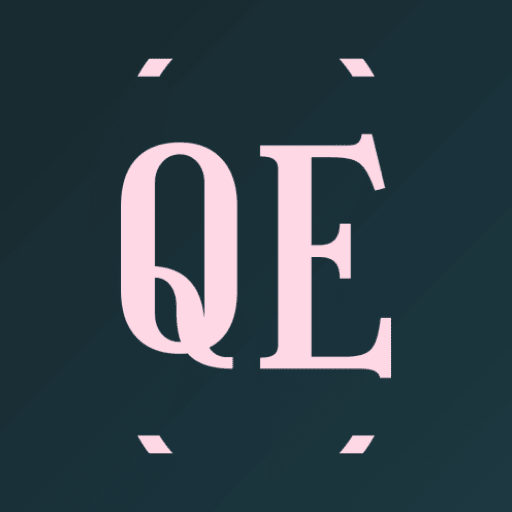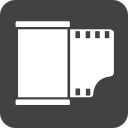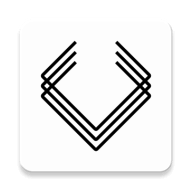Litrato App
Litrato is an app for editing photos and saving those changes to the gallery.
Filters and effects:
- 14 presets to quickly apply a filter (without any parameters).
- Transformations such as rotation, crop, flip...
- Essentials tools such as luminosity, contrast, gamma, saturation...
- More advanced filters that use convolution or blending two or more images.
- Almost all filters are using RenderScript, which accelerates the calculations.
User interface:
- The UI is simple and intuitive, with menus, separate interfaces, and the preview of each filter.
- Dark and light theme.
- Zoom and scroll: it is possible to zoom on the image using two fingers or with a double tap, and then move around with one finger.
Tools:
- “Color Picker”, a tool to select a hue directly from the image.
- "History" gives the user the ability to revert to any prior state of the image.
- A setting menu where the user can tweak some parameters. Those values are saved on the phone.
- An menu to view most EXIF values of the image, such as the ISO, f-number or where the photo was taken.
- Ability to only apply a filter to a part of the image. This "mask" is drawn by the user using its finger.
Load and save:
- Take or select an image: images can be obtained from the gallery, or directly from the camera.
- It is possible to save the image in its original resolution, and have a smaller resolution while using the app.
An extensive description can be found in the project’s Readme.