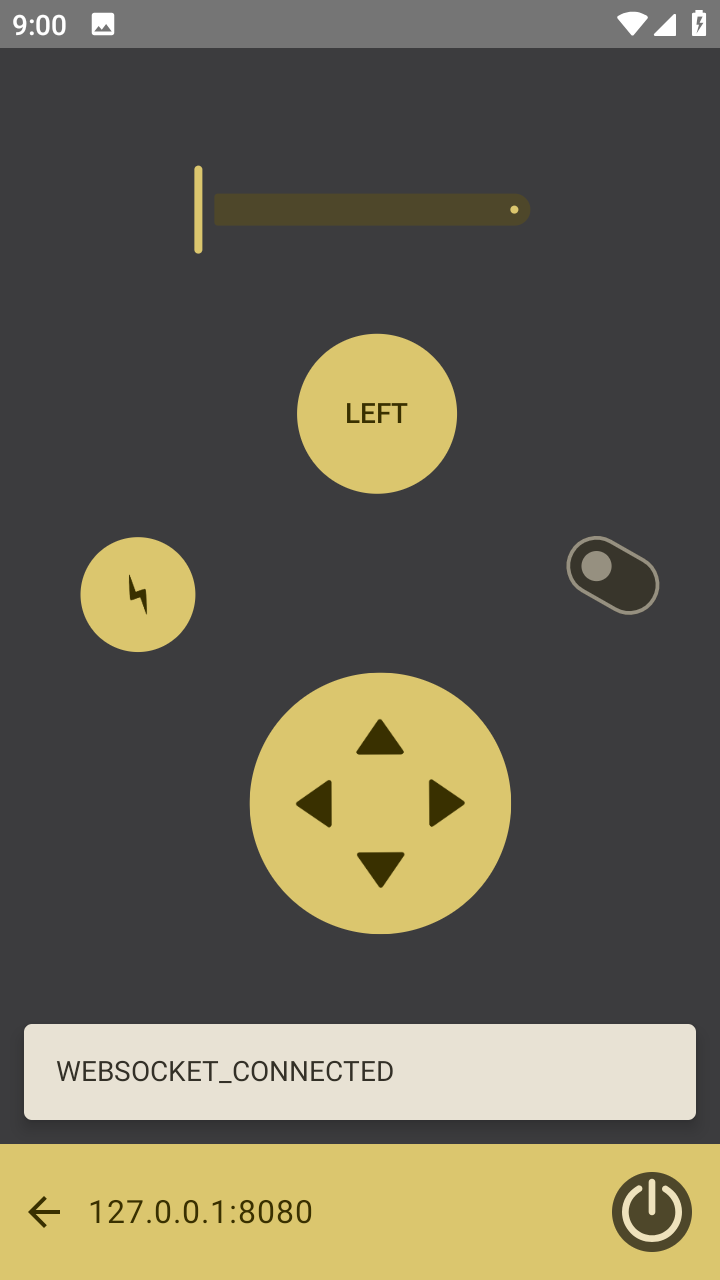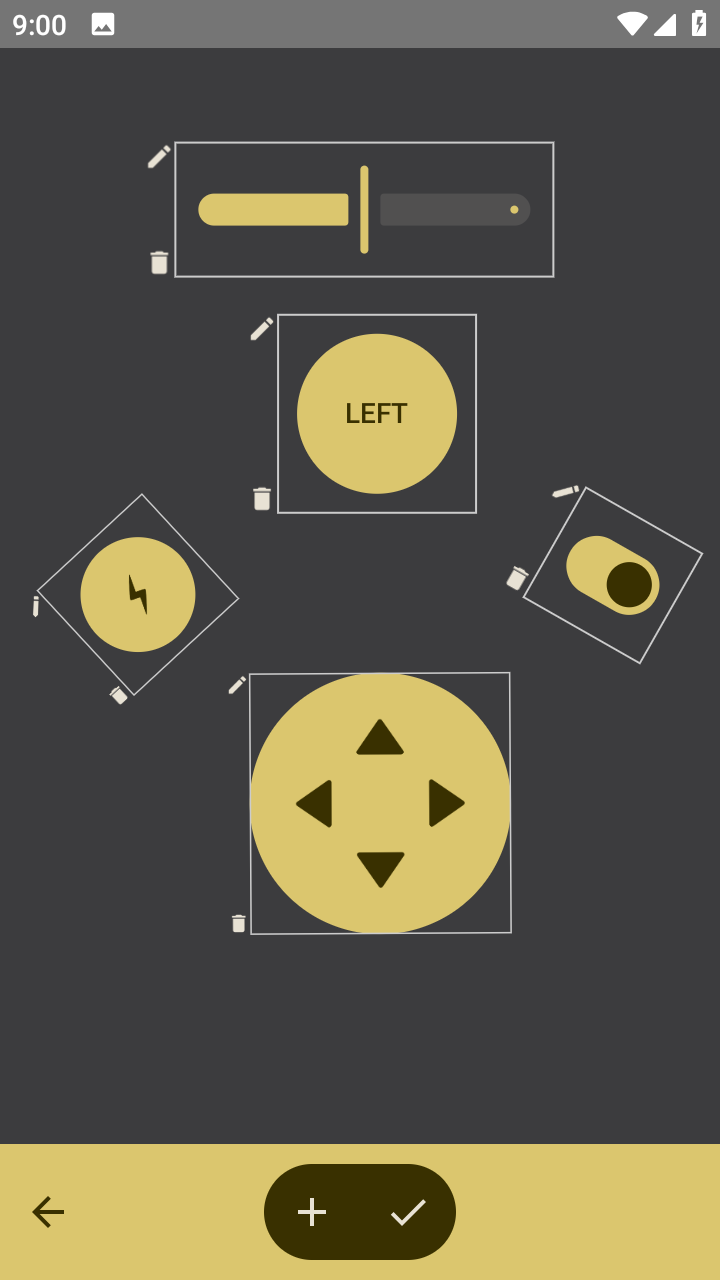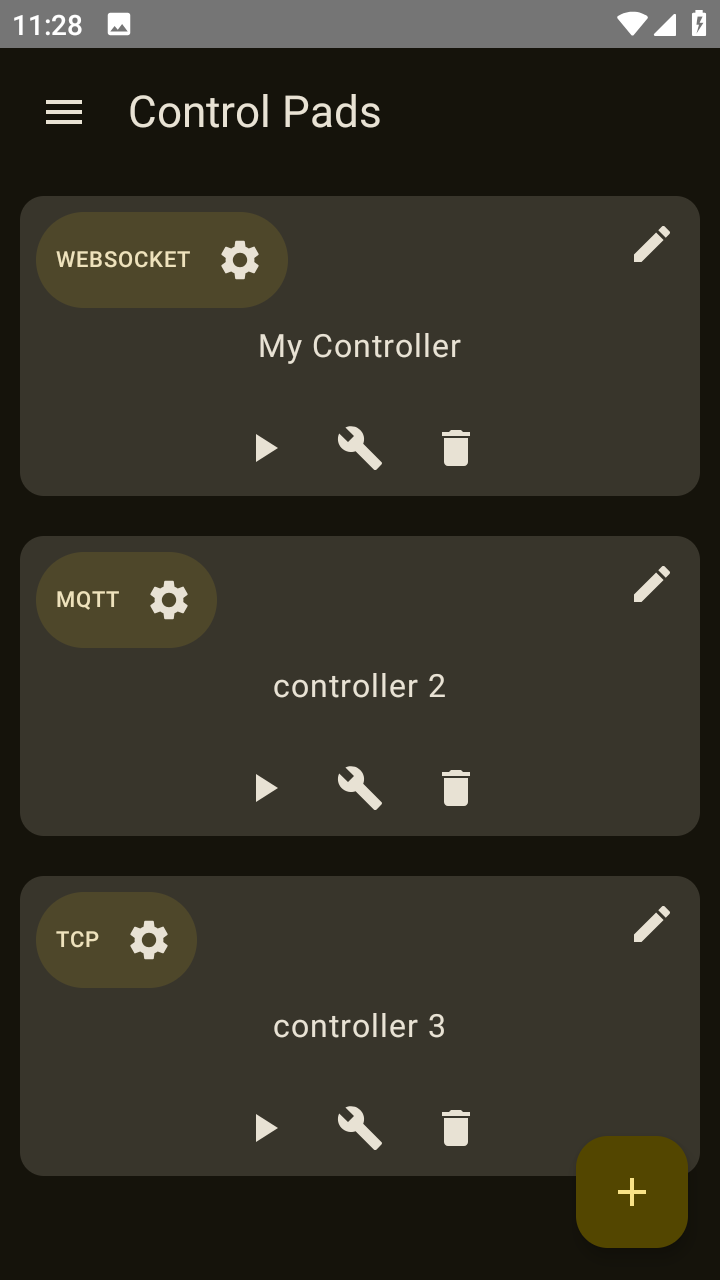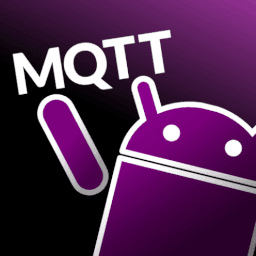DroidPad App
Create custom control interfaces with a simple drag-and-drop and transform your Android device into a controller by transmitting commands over WebSocket, MQTT, TCP, and UDP protocols.Key Features:
Drag-and-Drop Control Pad Creation - Design your control pads by dragging and dropping components like buttons, sliders, and switches.
Multi-Protocol Support and Seamless Server Connections - Easily configure your control pad to act as a client for network protocols such as WebSocket, MQTT, TCP, and UDP. Once configured, the control pad can connect to servers using any of these protocols. Interact with your control pad’s components—like buttons, switches, and sliders—to send real-time commands directly to the connected server and process those commands at server side
What's new in 2.9.1
- Fixed a NullPointerException in TCPConnection that occurred during concurrent write operations.