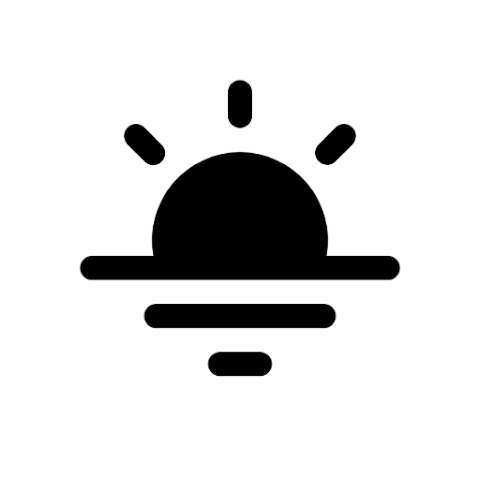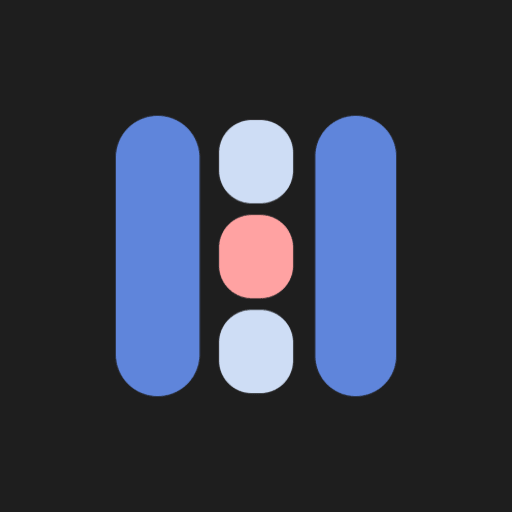DigiPaws App
Tired of losing hours to endless scrolling? Meet DigiPaws – the app that gamifies your screen time and turns it into a productive adventure!Features
- Versatile Blockers: Take control of your digital environment by blocking apps, keywords, and unwanted in-app screens (e.g., YouTube shorts, comments).
- Anti-Uninstall: Take up the "TechRehab" challenge to prevent any uninstallation attempts for the next 3 weeks.
- Three Unique Modes: Tailor your screen usage experience with Easy, Adventure, and Hard modes.
- Gamified Challenges: Earn Aura by becoming productive, and use them to unlock app usage.
- Focus Quest : blocks all apps (except essentials like calls and SMS) for a few minutes.
- Open Source: Fully transparent and free to use, with the source code available for community contributions.
- Productivity Enhancement: Helps build healthier digital habits and reduce screen addiction.
- Open API: Turn your existing application into a digipaws quest!! Learn More at https://github.com/nethical6/digipause/blob/main/HowToUseApi.md
Usage
1. Launch DigiPaws on your Android device.
2. Provide all necessary permissions like Accessibility service, Notification, Draw over other apps etc
3. On Android 13+ devices, you need to additionally allow restricted settings before enabling the accessibility permission. Watch a tutorial here -> https://youtu.be/91B72lEpcqc?si=PCKKUSwM1aLdELqJ
4. Choose your preferred mode: Easy, Adventure, or Hard.
5. Configure the apps and views you want to block and set your preferences.
6. Start using your device with DigiPaws managing your screen time.