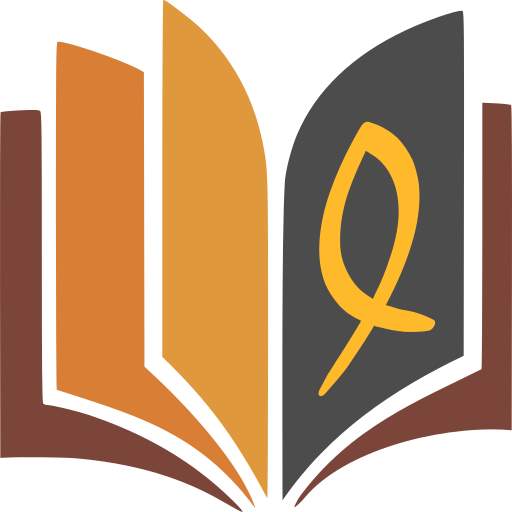AndBible APK latest version
🙌🏻 SUPPORT OpenAPK
Donate to help us run the site
File Specifications
Certificate Fingerprint: bc517cb216f091774e1cdf7034a751a60dd537b531e43d8a8d649bff16d9956a sha256: 5f9bc959f1762788be892e59b8c91a8bcba189d1bbc3c13dfa0b58dd7d523ce0
Requested Permissions
- android.permission.ACCESS_NETWORK_STATE
- android.permission.READ_EXTERNAL_STORAGE
- android.permission.INTERNET
- android.permission.WAKE_LOCK
- android.permission.FOREGROUND_SERVICE
- android.permission.POST_NOTIFICATIONS
- android.permission.FOREGROUND_SERVICE_DATA_SYNC
- android.permission.FOREGROUND_SERVICE_MEDIA_PLAYBACK
- net.bible.android.activity.DYNAMIC_RECEIVER_NOT_EXPORTED_PERMISSION
How to install open source APK files on Android
- Once you have downloaded the APK file, open your Android settings.
- Tap on "Security".
- Scroll down and tap on "Unknown sources".
- Tap on the toggle switch to turn on "Unknown sources".
- Locate the APK file on your device. It may be in your downloads folder, or it may be in a different folder depending on where you downloaded it from.
- Tap on the APK file to start the installation process.
- Follow the on-screen instructions to complete the installation.