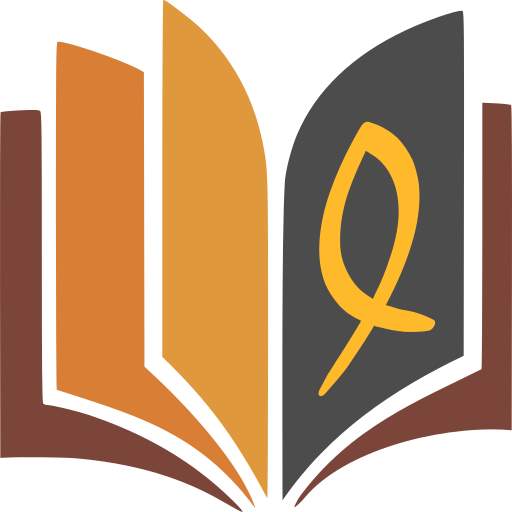AndBible APK 最新バージョン
🙌🏻 OpenAPKをサポート
サイト運営を支援するために寄付をお願いします
ファイル仕様
証明書フィンガープリント: bc517cb216f091774e1cdf7034a751a60dd537b531e43d8a8d649bff16d9956a sha256: 5f9bc959f1762788be892e59b8c91a8bcba189d1bbc3c13dfa0b58dd7d523ce0
要求された権限
- android.permission.ACCESS_NETWORK_STATE
- android.permission.READ_EXTERNAL_STORAGE
- android.permission.INTERNET
- android.permission.WAKE_LOCK
- android.permission.FOREGROUND_SERVICE
- android.permission.POST_NOTIFICATIONS
- android.permission.FOREGROUND_SERVICE_DATA_SYNC
- android.permission.FOREGROUND_SERVICE_MEDIA_PLAYBACK
- net.bible.android.activity.DYNAMIC_RECEIVER_NOT_EXPORTED_PERMISSION
AndroidにオープンソースAPKファイルをインストールする方法
- APKファイルをダウンロードしたら、Androidの設定を開きます。
- 「セキュリティ」をタップします。
- 下にスクロールして「提供元不明のアプリ」をタップします。
- 「提供元不明のアプリ」をオンにするためにトグルスイッチをタップします。
- デバイス上のAPKファイルを見つけます。ダウンロードフォルダにあるか、ダウンロード元によって異なるフォルダにあるかもしれません。
- APKファイルをタップしてインストールプロセスを開始します。
- 画面の指示に従ってインストールを完了します。