Weather APK latest version
Platform: arm64-v8a, armeabi-v7a, x86_64
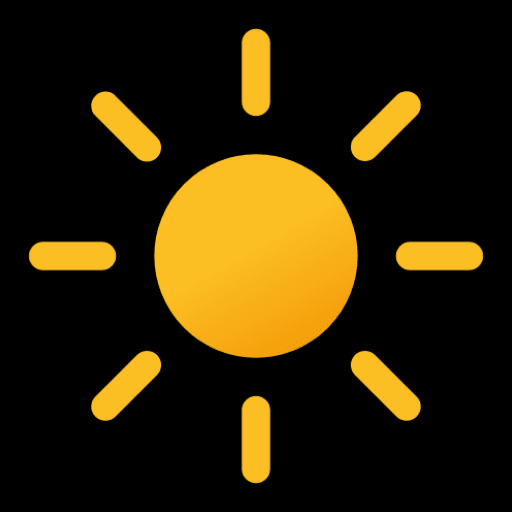
app-release.apk (v0.6) APK
1.8 MB, Android 7.0 (Nougat API 24)
What is Obtainium?
🙌🏻 SUPPORT OpenAPK
Donate to help us run the site
File Specifications
✅ This app is signed by sunilpaulmathew with trusted and verified digital signature and it will updated existing Weather installations
Certificate Fingerprint: e008dfde2a59c58eba4e05a10412af5210760ee1 Issuer: C=India, ST=Kerala, L=Kochi, O=SmartPack, OU=SmartPack-Kernel manager, CN=Suni Paul Mathew Menachery
SHA-256: b94f9620bcc162596194db35db73551d9673da6119d4c2b5acb75394cc6bbeba
What's new in Weather v0.6
Here's a summary of the Weather 0.6 app release notes, focusing on user-facing Android features and improvements:
- Improved app theme, aligning with Material Design guidelines.
- Added an AMOLED black theme for better battery saving and viewing experience on AMOLED screens.
- The app now targets the latest Android SDK for improved performance and security.
- Updated build tools and dependencies.
- Added Portuguese translation.
- Miscellaneous changes.
Requested Permissions
- android.permission.ACCESS_COARSE_LOCATION
- android.permission.ACCESS_FINE_LOCATION
- android.permission.ACCESS_NETWORK_STATE
- android.permission.INTERNET
- android.permission.POST_NOTIFICATIONS
- in.sunilpaulmathew.weatherwidget.DYNAMIC_RECEIVER_NOT_EXPORTED_PERMISSION
How to install open source APK files on Android
- Once you have downloaded the APK file, open your Android settings.
- Tap on "Security".
- Scroll down and tap on "Unknown sources".
- Tap on the toggle switch to turn on "Unknown sources".
- Locate the APK file on your device. It may be in your downloads folder, or it may be in a different folder depending on where you downloaded it from.
- Tap on the APK file to start the installation process.
- Follow the on-screen instructions to complete the installation.