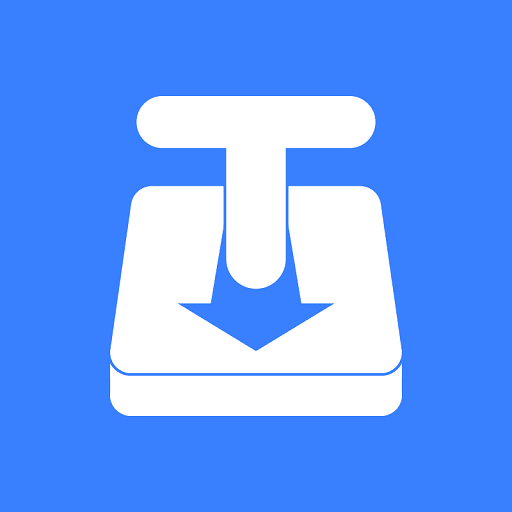treehouses remote App
In order to use treehouses remote, it is required to download a custom Raspbian image that can be found [here](https://treehouses.io/#!pages/download.md) and flash it onto an SD card to be inserted into your Raspberry Pi.
With treehouses remote, you can:
* Get detailed software and hardware information of a Raspberry Pi
* Configure a Raspberry Pi through user-friendly interface
* Easily install and access services such as Nextcloud, Netdata, Transmission, MongoDB, MariaDB and Moodle on your RPi
* And utilize many more features!
Usage:
```
treehouses [command]
treehouses help [command]
```
Example Commands:
help --- gives you a more detailed info about the command or will output this
expandfs --- expands the partition of the RPi image to the maximum of the SD card
rename --- changes hostname
password --- changes the password for 'pi' user
sshkey --- used for adding or removing ssh keys for authentication
version --- returns the version of cli.sh command
image --- returns version of the system image installed
detectrpi --- detects the hardware version of a Raspberry Pi
detect --- detects the hardware version of any device
ethernet --- configures rpi network interface to a static IP address
discover --- performs network scan and discovers all Raspberry Pis on the network
wifi --- connects to a wifi network
wifihidden --- connects to a hidden wifi network
staticwifi --- configures RPi wifi interface to a static ip address
wifistatus --- displays signal strength in dBm and layman nomenclature
bridge --- configures the RPi to bridge the WLAN interface over a hotspot
container docker balena --- enables (and start) the desired container
bluetooth --- switches bluetooth from regular to hotspot mode and shows id or MAC address
ap --- creates a mobile ap, which has two modes: local (no eth0 bridging), internet (eth0 bridging)
apchannel --- sets or prints the current ap channel
timezone --- sets the timezone of the system
locale --- sets the system locale
ssh --- enables or disables the SSH service
vnc --- enables or disables the VNC server service
default --- sets a raspbian back to default configuration
wificountry --- sets the wifi country
upgrade --- upgrades cli.sh package using npm
sshtunnel --- helps adding an sshtunnel
led --- sets the led mode
rtc --- sets up the rtc clock specified
ntp --- sets rpi to host timing locally or to get timing from a remote server
networkmode --- outputs the current network mode
button --- gives the gpio pin 18 an action
feedback --- sends feedback
clone --- clones the current SDCard onto a secondary SD card or specified device
restore --- restores a treehouses image to an SD card or specified device
burn --- download and burns the latest treehouses image to the SD card or specified device
rebootneeded --- shows if reboot is required to apply changes
reboots --- reboots at given frequency | removes it if reboot task active
internet --- checks if the RPi has access to internet
services --- executes the given command on the specified service
tor --- deals with services on tor hidden network
bootoption --- sets the boot mode
openvpn --- helps setting up an openvpn client
coralenv --- plays with the coral environmental board
memory --- displays the total memory of the device, the memory used as well as the available free memory
temperature --- displays Raspberry Pi's CPU temperature
speedtest --- tests internet download and upload speed
camera --- enables camera, disables camera, captures png photo
cron --- adds, deletes a custom cron job or deletes, lists all cron jobs
usb --- turns usb ports on or off