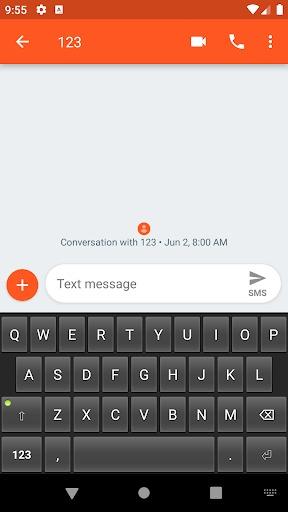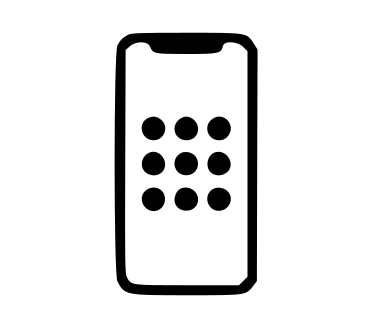Tiny Keyboard App
Android OS contains a default Keyboard and KeyboardView implementations (deprecated as of Android 10, but still available). Input method developers can use these classes as base for their own keyboard implementations. Tiny Keyboard is an implementation without any changes.
To enable the keyboard:
- Go to: System Settings - Language and Input - Virtual Keyboard - Manage Keyboards (path may be different across Android versions and brands).
- Enable the Tiny Keyboard (you my get a default warning about tracking, don't worry, it can't track what you type due to the lack of Network permission)
- Switch to Tiny Keyboard from current Input Method (differs between keyboards, usually long-press space)