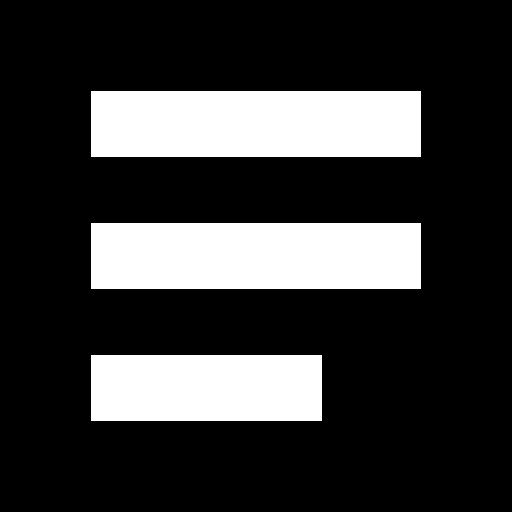SysLog App
Records various log types and compresses them as a zip file.The logs are saved in the application's private cache directory
named by the date and time.
You can access the zip files through the system document picker
- Select the SysLog app to view collected log zips.
Log types supported:
* Kernel logs (dmsg)
* Last kernel log (last_kmsg, if device supports it)
* Main log (Logcat)
* Modem log
* Event logs
* SELinux audit logs
To enable access to some logs (Logcat and Radio) to SysLog, you
will need to grant the READ_LOGS permision using a computer with
ADB.
From a command line with adb available, you can grant the READ_LOGS
permission via the following command:
adb shell pm grant com.tortel.syslog android.permission.READ_LOGS
This command tells the phone's package manager to grant the
READ_LOGS permission to SysLog.