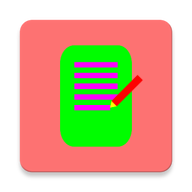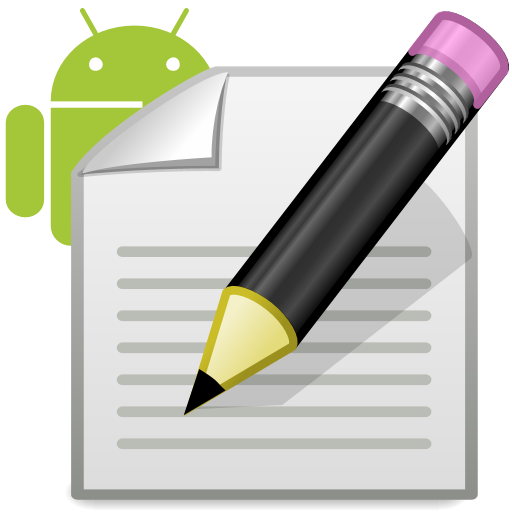Squircle CE App
Squircle CE currently supports coding in the following programming languages: ActionScript, C, C++, C#, CSS, Groovy, HTML, Java, JavaScript, Json, Julia, Kotlin, Lisp, Lua, Markdown, PHP, Python, Ruby, Shell, Smali, SQL, Toml, TypeScript, Visual Basic, XML and YAML.Here is a list of features that will help you work with more productivity:
Syntax Highlighting
Beautiful syntax highlighting provides you a better way to understand your code at a glance
Code Completion
The code editor provides basic completion based on a file content, it suggests names of functions, fields, and keywords within your file scope
File Manager
A built-in file manager with SFTP/FTP(S) integration provides a convenient way to transfer files between mobile phone and computer
Cross-session Editing
All your changes automatically will be saved in cache, you don't need to save file every time you exit app
Unlimited Undo/Redo
If you made a mistake or you want to fall back to the source code you edited yesterday, simply use «Undo» button
Highlight Matching Delimiters
When you work with code in the editor, it can help you quickly understand code structure by highlighting the opening or closing delimiter ((), [], and {}) when you set the caret at its pair
Code Style
Squircle CE provides a better way to write your code, the editor will automatically indent lines, close open brackets, braces and quotes
Select, Delete, and Duplicate Line
You can easily delete or clone a part of code using handsome options in «Edit» menu
Color Schemes
Different color schemes defines syntax highlighting for reserved words and other symbols in your source code: operators, keywords, suggestions, string literals, and so on
OPEN SOURCE CODE
• http://github.com/massivemadness/Squircle-CE
What's new in 2025.1.3
- Added: File icons in the explorer for easier file recognition.
- Added: Read-only toggle in extended keyboard to prevent accidental edits.
- Added: Total line count in “Go to Line” dialog for easier navigation in large files.
- Added: «Sticky Scroll» option in Settings > Editor to keep the current context visible while scrolling.
- Added: «Recursive Submodules» option in Settings > Git for more comprehensive Git submodule handling.
- Added: Support for Batchfile, Dart, F#, Clojure, and Perl programming languages.
- Fixed: Deleted files now close automatically in the editor.
- Improved file extension detection for better syntax highlighting.