OpenBible APK latest version
Platform: arm64-v8a, armeabi-v7a, x86_64
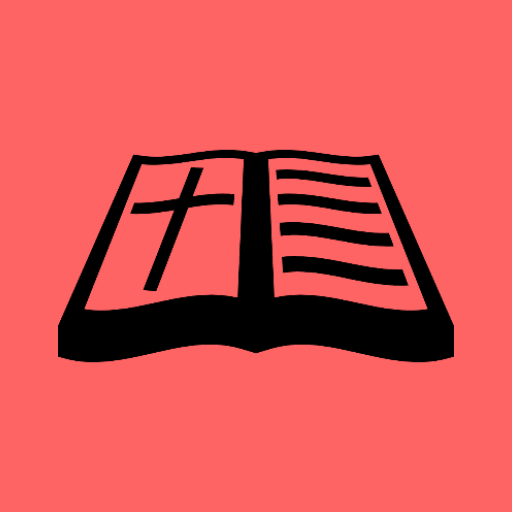
app-release.apk (2.0.0) APK
1.5 MB, Android 8.1 (Oreo API 27)
What is Obtainium?
🙌🏻 SUPPORT OpenAPK
Donate to help us run the site
File Specifications
✅ This app is signed by SchweGELBin with trusted and verified digital signature and it will updated existing OpenBible installations
Certificate Fingerprint: b7d4e8e136d060879c4b41442adde0c222db8aa8 Issuer: C=DE, ST=NRW, L=Paderborn, O=SchweGELBin, OU=Development, CN=Jannik Michael Abram
SHA-256: b0ddf09823b50f1589253813d7525cb9c0ae6a4678d24a5980fb193b263e83b2
What's new in OpenBible 2.0.0
Here's a summary of the OpenBible 2.0.0 app release notes for Android, focusing on user-impacting features and improvements:
- Added a contact button to the settings menu for easier support access.
- Improved translation management, making it more accessible within the Selection screen.
- The app now prevents accidental deletion of the last available translation.
- Implemented a fallback mechanism to ensure a working translation is always available, even if one encounters an error.
- Addressed an issue where available translations for installed languages weren't displayed in the Selection screen.
Requested Permissions
- android.permission.DOWNLOAD_WITHOUT_NOTIFICATION
- android.permission.INTERNET
- com.schwegelbin.openbible.DYNAMIC_RECEIVER_NOT_EXPORTED_PERMISSION
How to install open source APK files on Android
- Once you have downloaded the APK file, open your Android settings.
- Tap on "Security".
- Scroll down and tap on "Unknown sources".
- Tap on the toggle switch to turn on "Unknown sources".
- Locate the APK file on your device. It may be in your downloads folder, or it may be in a different folder depending on where you downloaded it from.
- Tap on the APK file to start the installation process.
- Follow the on-screen instructions to complete the installation.