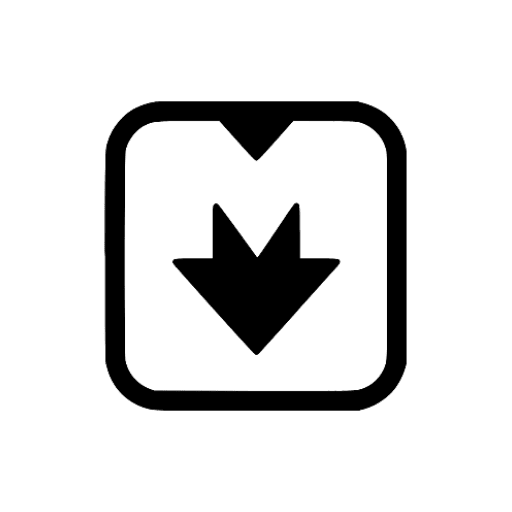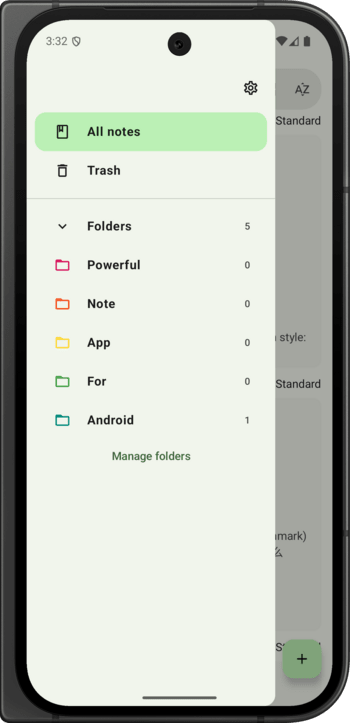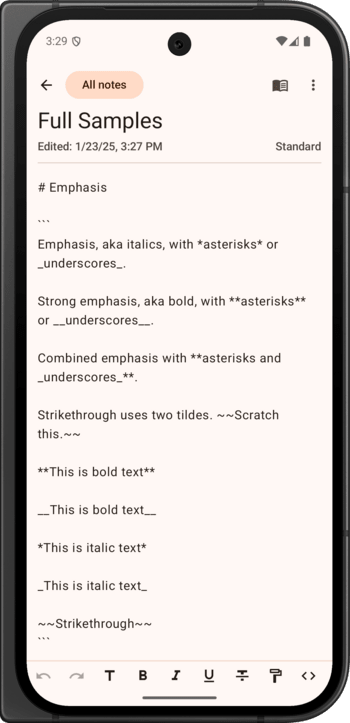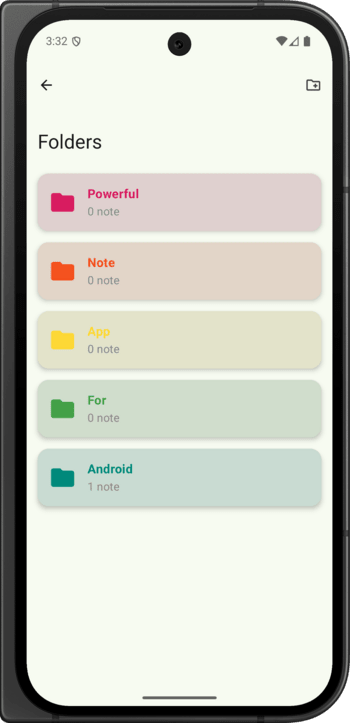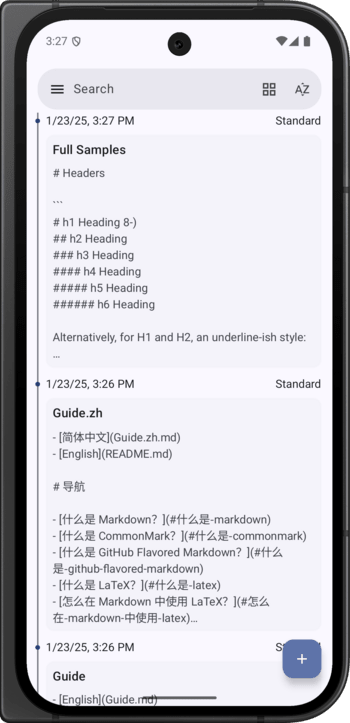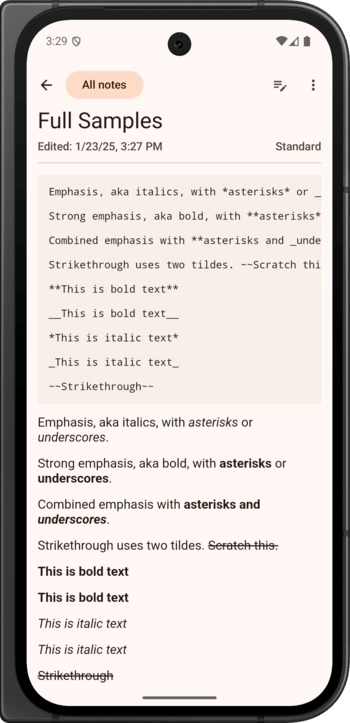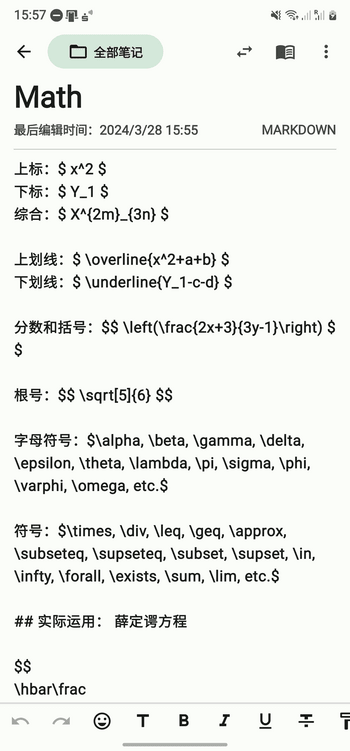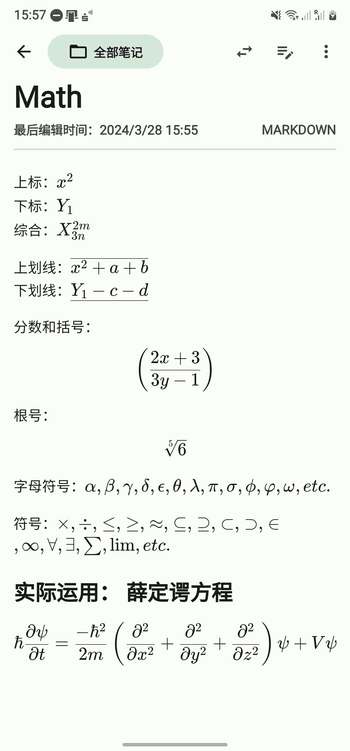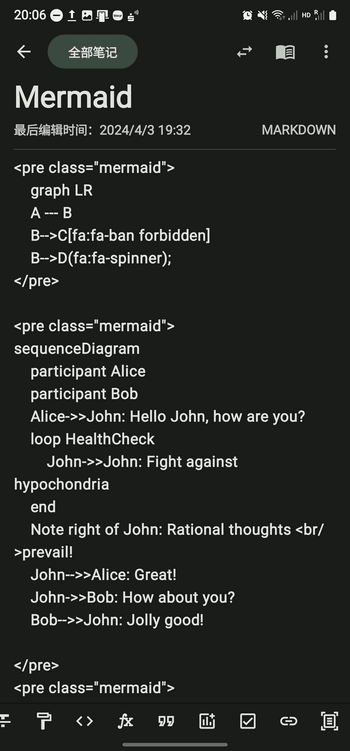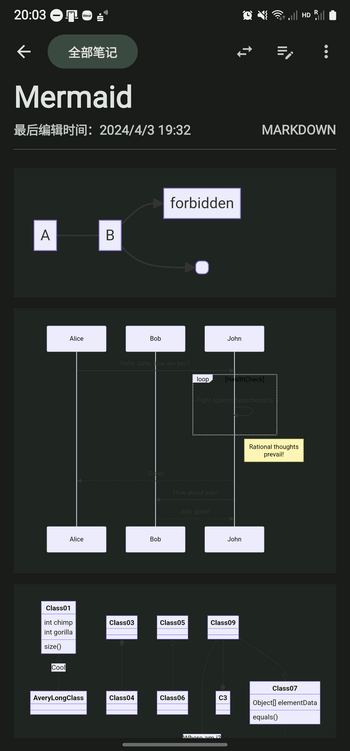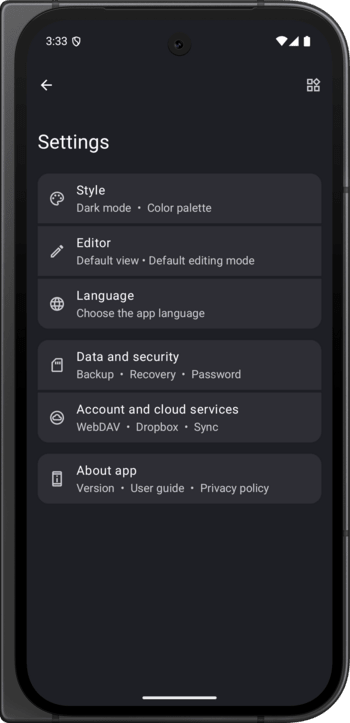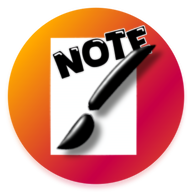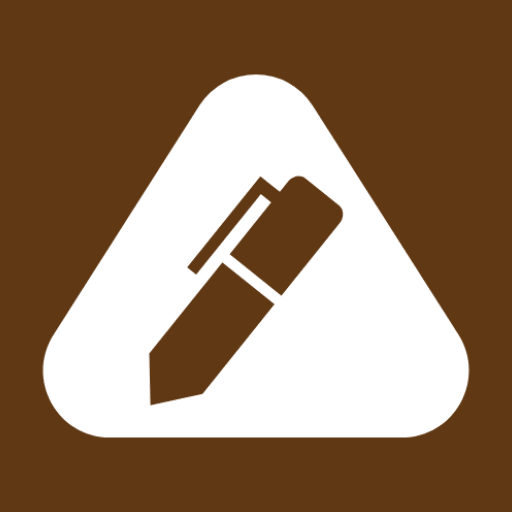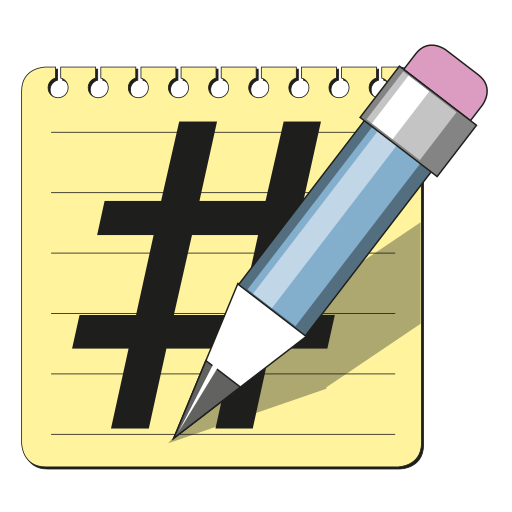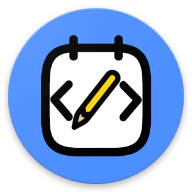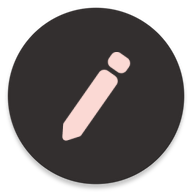Open Note App
OpenNote is a modern Android note-taking application built entirely with Compose.
Features:
- Core Features:
- Create, Edit, and Delete Notes: Users can easily create, modify, and remove notes.
- Create, Edit, and Delete Folders: Organize notes effectively using folder management capabilities.
- Sorting and Filtering: Effortlessly sort and filter notes and folders based on various criteria.
- Move Notes: Seamlessly move notes between different folders for improved organization.
- Trash Bin: Securely move notes to a trash bin for temporary storage before permanent deletion.
- Advanced Capabilities:
- Find and replace: The note is too long and you can't find the location of a certain text? Want to modify it in batches but it's too annoying to edit one by one? Try this feature.
- Note Templates: Insert notes from the "Templates" folder as templates, with automatic date and time formatting.
- Local Image, Video and Audio Support: Directly import local images, videos and audio from the device into notes, with in-app preview.
- Markdown Support: Comprehensive support for CommonMark and GitHub Flavored Markdown (GFM) syntax for rich formatting options.
- LaTeX Math Support: Incorporates LaTeX Math syntax for rendering mathematical equations.
- Mermaid Support: Supports Mermaid syntax for creating diagrams and flowcharts.
- Editing Modes:
- Lite Mode: Provides basic Markdown syntax with a WYSIWYG (What You See Is What You Get) display.
- Standard Mode: Offers full Markdown syntax support with precise rendering, separating the editing and reading areas.
- Additional Features:
- Accept Shared Text: The app can directly receive text shared from other applications and create a new note with it.
- Directly Open Documents: The app can be selected as handler for various text document types (such as .txt, .md, and .html), allowing them to be opened directly and converted into notes.
- Export Options: Notes can be exported in various formats, including TXT, Markdown, PDF, and HTML, for versatile sharing and usage.
- Material 3 Design: Adheres to Material Design 3 guidelines for a modern and cohesive user interface.
- Comprehensive Mouse and Keyboard Support: The app has been thoroughly adapted for seamless interaction with mice and external physical keyboards, delivering a highly productive environment.
- Responsive Design: Optimized for various screen sizes and device orientations, ensuring a great experience on phones, tablets, foldables and even ChromeOS devices.
What's new in 1.6.5
- Fixed an issue where the bottom bar button was not fully displayed when the screen zoom was large.
- Fixed Find & Replace crashes in some cases.
- Reduced the width of the Drawer sheet.