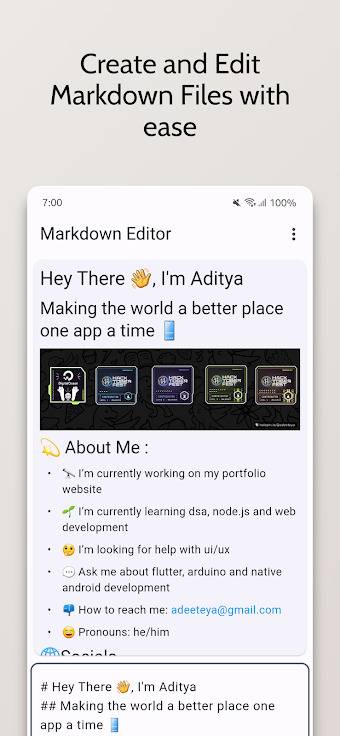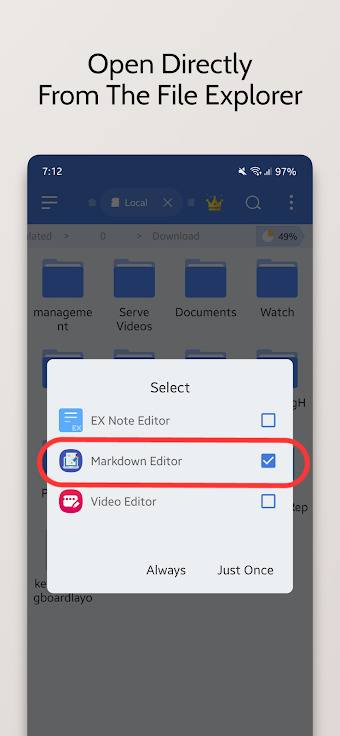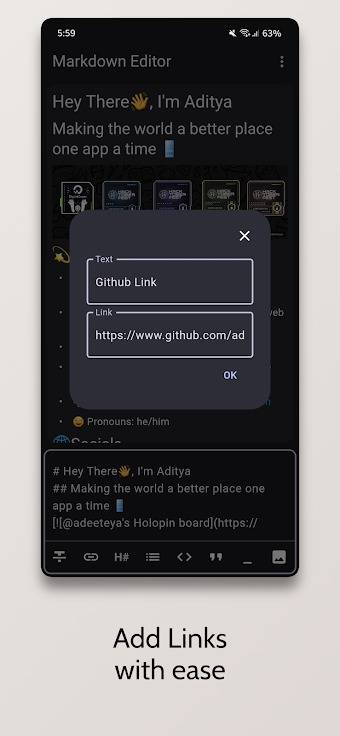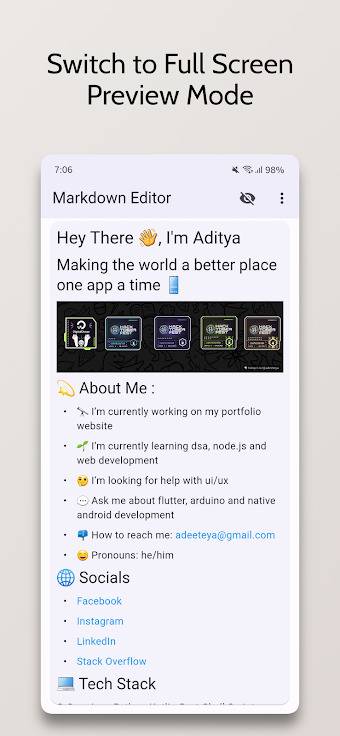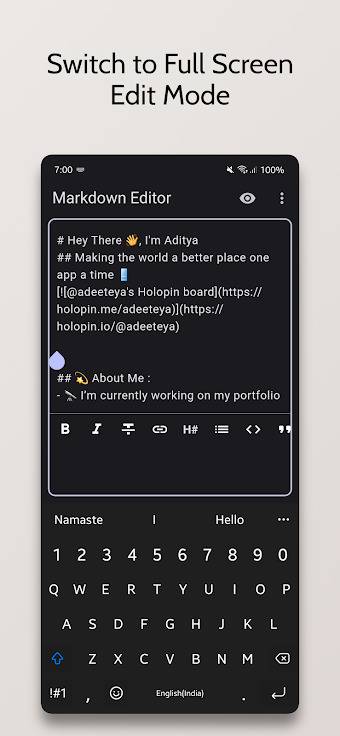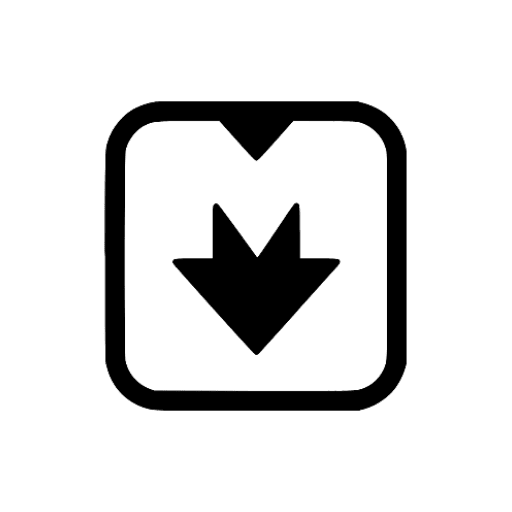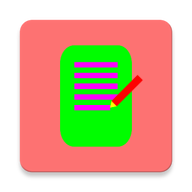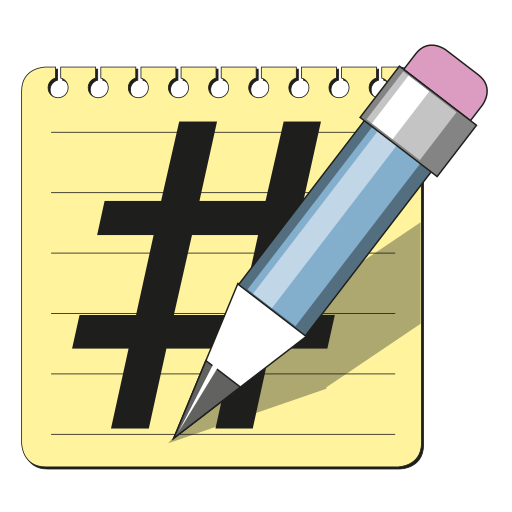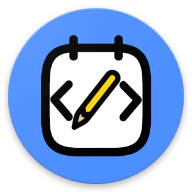Markdown Editor App
Introducing the Markdown Editor app, the perfect tool for anyone who needs to create and edit markdown files with ease. With the ability to open ".md" files directly from the explorer, you can easily access your files and start working on them right away.
The app also offers a convenient way to style your text with options such as bold, italics, headings, and more. Adding links is also a breeze with the simple interface.
In addition, you can preview JPEG, PNG, GIF, WebP, BMP, and WBMP image formats right within the app. You can easily open links from the preview, making it easy to navigate between different files and sources.
Choose between Light and Dark Theme Modes, and use the Dual View Mode to simultaneously view both the preview and editing views. Alternatively, you can use Single View Mode to focus on either the preview or editing view.
The app also offers the ability to clear text and start from scratch, as well as create new .md files or edit existing ones.
What's new in 1.4.1
Here's a summary of the key new features and improvements in Markdown Editor 1.4.1 for Android:
- Improved image insertion: Images are now inserted at the cursor position.
- Added support for numbered lists.
- Added support for task lists.
- Added support for block quotes.
- The editor now saves the file when the app is minimized or closed, preventing data loss.
- Added a bottom sheet menu for quick access to formatting options.