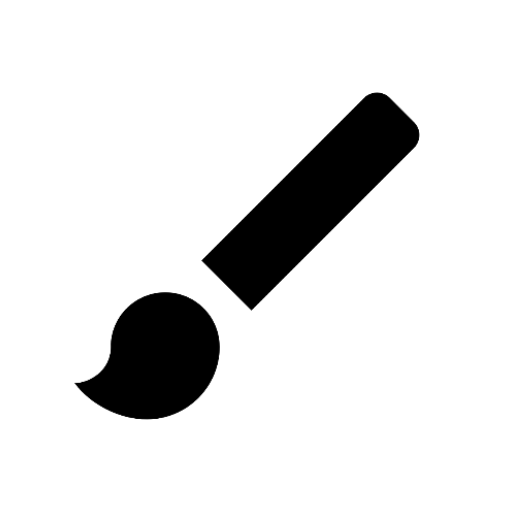GLXY App
ControlsTouch gestures supported:
Single tap:
If panning is enabled, follow the tapped particle.
Otherwise, create a new particle.
Double tap: Put camera focus on a particle.
Pinch: Zoom the view.
Panning / Dragging:
If panning is enabled, it will pan the view.
Otherwise, it will create a particle with momentum.
Option bar:
Small, Medium, Large buttons: Choose a particle size.
Pan / Follow button: Toggle between panning/following or sling-shotting particles.
Settings menu (cog icon):
Pause: Toggle pause.
Particle trails: Show / don't show.
Collision mode: Bounce / merge particles.
Reset zoom: Resets the zoom to default.
Reset particles: Removes all the particles from the field.