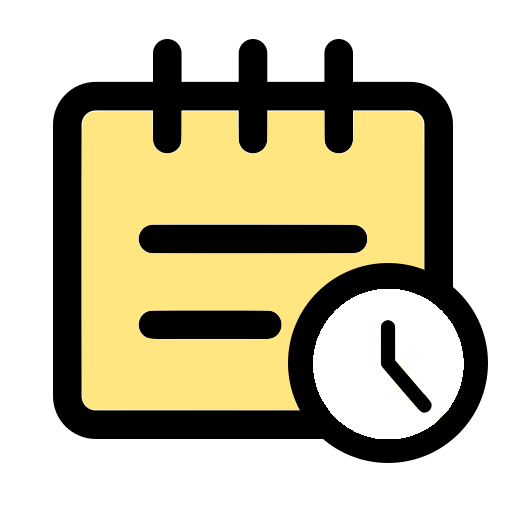Traintime PDA APK latest version
🙌🏻 SUPPORT OpenAPK
Donate to help us run the site
File Specifications
✅ This app is signed by BenderBlog Rodriguez with trusted and verified digital signature and it will updated existing Traintime PDA installations
Certificate Fingerprint: 95caba435e6a925a34ef6561cf01b2a6d481b640 Issuer: C=CN, ST=Shannxi, L=Xi'an, O=Traintime PDA Dev., OU=Traintime PDA Dev., CN=BenderBlog Rodriguez
SHA-256: 5e29b35a887543e4046339d11738f24d0d251036e6530255a9a03e792552a696
What's new in Traintime PDA 1.5.4
- Schedule can now be viewed while the timetable is loading.
- Improved Android widget logic.
- Added charts for battery history and average usage.
- Refactored some pages to support scrolling on wider screens.
- Added support for fetching experiment information from the experiment design system.
- Initial implementation of physics experiment score detection.
Requested Permissions
- android.permission.INTERNET
- android.permission.READ_CALENDAR
- android.permission.WRITE_CALENDAR
- android.permission.WAKE_LOCK
- android.permission.ACCESS_NETWORK_STATE
- android.permission.RECEIVE_BOOT_COMPLETED
- android.permission.FOREGROUND_SERVICE
- io.github.benderblog.traintime_pda.DYNAMIC_RECEIVER_NOT_EXPORTED_PERMISSION
- android.permission.WRITE_EXTERNAL_STORAGE
- android.permission.READ_PHONE_STATE
- android.permission.READ_EXTERNAL_STORAGE
How to install open source APK files on Android
- Once you have downloaded the APK file, open your Android settings.
- Tap on "Security".
- Scroll down and tap on "Unknown sources".
- Tap on the toggle switch to turn on "Unknown sources".
- Locate the APK file on your device. It may be in your downloads folder, or it may be in a different folder depending on where you downloaded it from.
- Tap on the APK file to start the installation process.
- Follow the on-screen instructions to complete the installation.