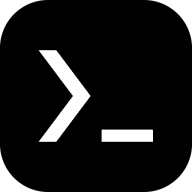Termux:API APK latest version
🙌🏻 SUPPORT OpenAPK
Donate to help us run the site
File Specifications
✅ This app is signed by with trusted and verified digital signature and it will updated existing Termux:API installations
Certificate Fingerprint: 517955eabf69fc057c41c7d379dbbcef20ad85f2 Issuer: O=Earth, OU=Earth, CN=APK Signer
What's new in Termux:API 0.53.0
Here's a summary of the Termux:API v0.53.0 release notes:
- Improved Battery Status API: Fixed a bug that caused a crash (NullPointerException) when the battery current value was unavailable.
- Battery Status API Enhancement: The API will now avoid outputting null values for battery information.
Requested Permissions
- android.permission.ACCESS_BACKGROUND_LOCATION
- android.permission.ACCESS_COARSE_LOCATION
- android.permission.ACCESS_FINE_LOCATION
- android.permission.ACCESS_NETWORK_STATE
- android.permission.ACCESS_WIFI_STATE
- android.permission.BODY_SENSORS
- android.permission.CALL_PHONE
- android.permission.CAMERA
- android.permission.CHANGE_WIFI_STATE
- android.permission.INTERNET
- android.permission.MANAGE_EXTERNAL_STORAGE
- android.permission.NFC
- android.permission.READ_CALL_LOG
- android.permission.READ_CONTACTS
- android.permission.READ_PHONE_STATE
- android.permission.READ_PRIVILEGED_PHONE_STATE
- android.permission.READ_SMS
- android.permission.READ_EXTERNAL_STORAGE
- android.permission.RECEIVE_BOOT_COMPLETED
- android.permission.RECORD_AUDIO
- android.permission.REQUEST_DELETE_PACKAGES
- android.permission.REQUEST_IGNORE_BATTERY_OPTIMIZATIONS
- android.permission.REQUEST_INSTALL_PACKAGES
- android.permission.SEND_SMS
- android.permission.SET_WALLPAPER
- android.permission.SYSTEM_ALERT_WINDOW
- android.permission.TRANSMIT_IR
- android.permission.USE_BIOMETRIC
- android.permission.VIBRATE
- android.permission.WRITE_SETTINGS
- android.permission.WRITE_EXTERNAL_STORAGE
- android.permission.DUMP
- android.permission.PACKAGE_USAGE_STATS
- android.permission.USE_FINGERPRINT
- com.termux.api.DYNAMIC_RECEIVER_NOT_EXPORTED_PERMISSION
How to install open source APK files on Android
- Once you have downloaded the APK file, open your Android settings.
- Tap on "Security".
- Scroll down and tap on "Unknown sources".
- Tap on the toggle switch to turn on "Unknown sources".
- Locate the APK file on your device. It may be in your downloads folder, or it may be in a different folder depending on where you downloaded it from.
- Tap on the APK file to start the installation process.
- Follow the on-screen instructions to complete the installation.