Robot36 App
Following modes are supported:- Robot Modes: 36 & 72
- PD Modes: 50, 90, 120, 160, 180, 240 & 290
- Martin Modes: 1 & 2
- Scottie Modes: 1, 2 & DX
- Wraase Mode: SC2 180
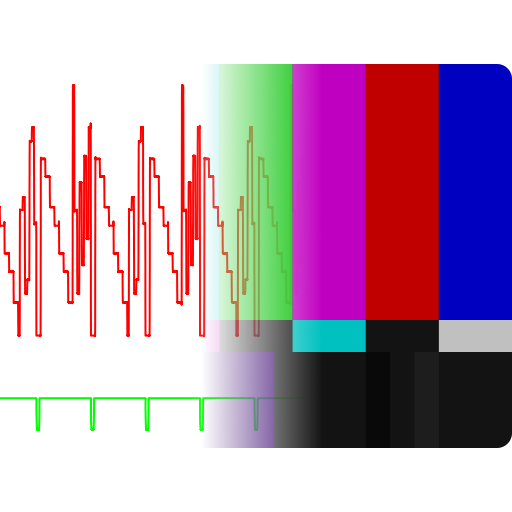
2.15 Apache-2.0
Image decoder for Slow-Scan Television (SSTV) audio signals
Download APK (4.8 MB)