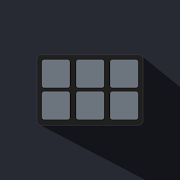Macro Deck APK latest version
🙌🏻 SUPPORT OpenAPK
Donate to help us run the site
File Specifications
Certificate Fingerprint: 198250001f9e10de2a919d7d7237e275c3cd7ac646c9f448d201dd6c4ba6fc30 sha256: 8ef39bfea1bb8bf78a38b90259f7852abdc0e419b998698f6020fd794993af30
Requested Permissions
- ACCESS_NETWORK_STATE
- INTERNET
- READ_EXTERNAL_STORAGE
- WAKE_LOCK
- WRITE_EXTERNAL_STORAGE
How to install open source APK files on Android
- Once you have downloaded the APK file, open your Android settings.
- Tap on "Security".
- Scroll down and tap on "Unknown sources".
- Tap on the toggle switch to turn on "Unknown sources".
- Locate the APK file on your device. It may be in your downloads folder, or it may be in a different folder depending on where you downloaded it from.
- Tap on the APK file to start the installation process.
- Follow the on-screen instructions to complete the installation.