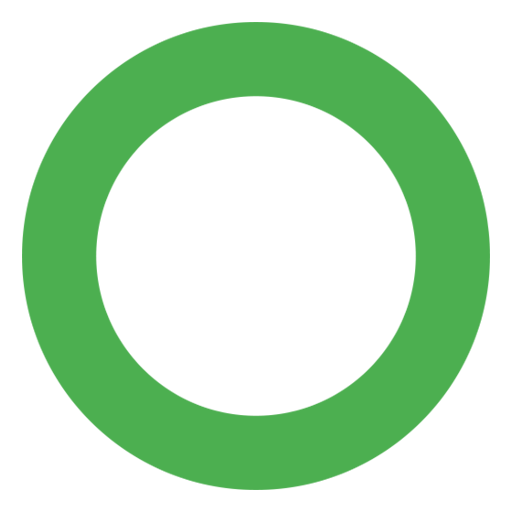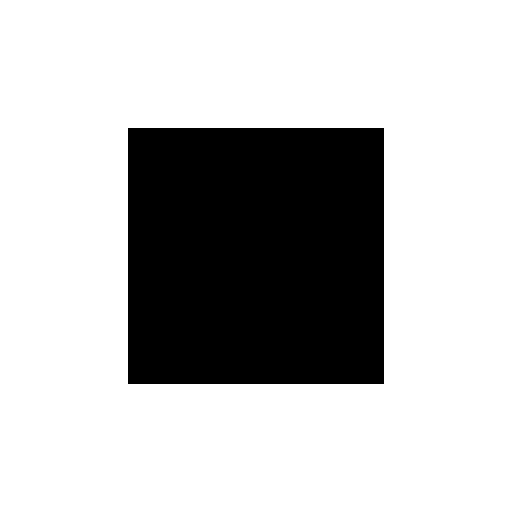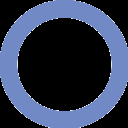launch App
launch is a fast, productive and easy-to-use launcher for androidfeatures
--------
- launch apps instantly with patterns: as fast as your typing allows you to
be
- assign long-press shortcuts to quickly access apps.
- easy on eyes
- no icons, distractions, clutter/bloat, etc
- lightweight and efficient
- not just visual minimalism like most other minimalist launchers,
but technical minimalism too.
- open-source
- uses at least ~10x less space than even the *minimalist* launchers
functions
---------
- use search keys to create a filter word which shows only the filtered apps
- click on an app to launch it
- long-press on an app to launch it's system settings
- press back button to clear the last character of the search word
- long-press on the back button to refresh the app list (to reflect
deletion/addition of apps)
- long-press on a search key to launch/assign a shortcut app.
how does it work
----------------
- keys on the left and right side are for searching, and the middle section
shows the apps installed
- start searching by using the search keys
- if the search word only has one final matching app in the list, it will
be opened automatically
- to quickly launch an app, find a unique combination of alphabets
which can launch it. for example, if "K-9 Mail" is the only app which has
a "9" in it in my app list, then it can be launched just by pressing
the "9" search key
- assign an app to a search key by long-pressing on the search key. this
assignment can be removed and/or modified.
goals
-----
- launch aims for the following:
- maximum compatibility (supports android >=5.0)
- do more with less
- ethical correctness (no ads/trackers)
- stick to the UNIX philosophy (do one thing and do it well)