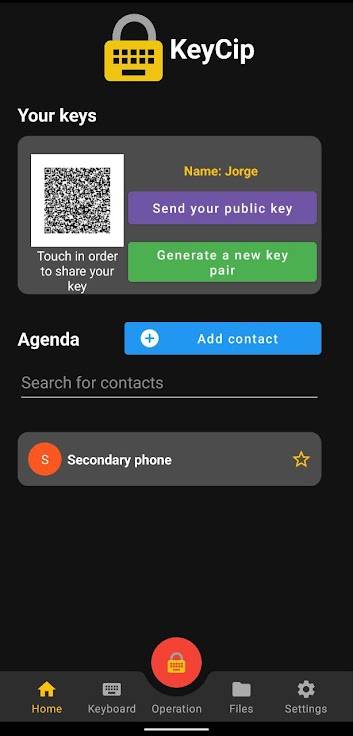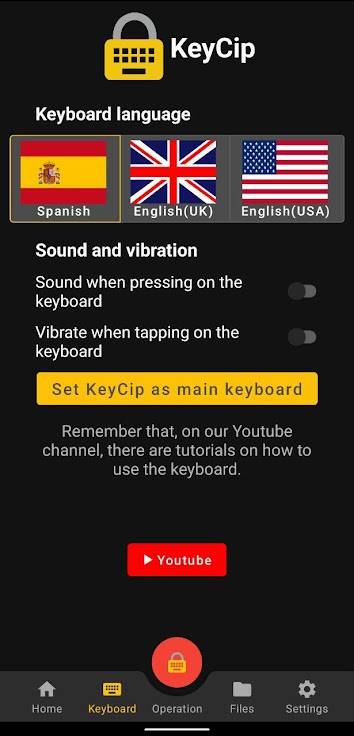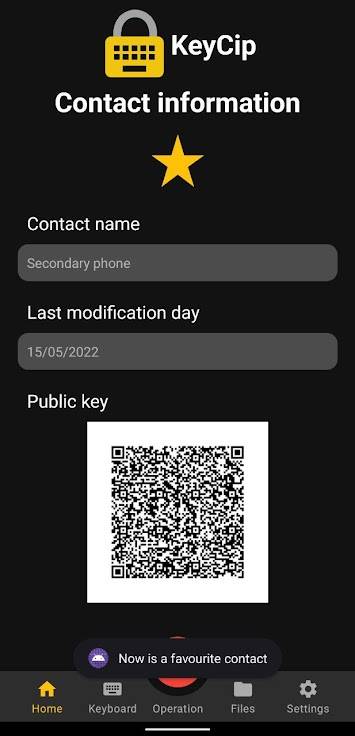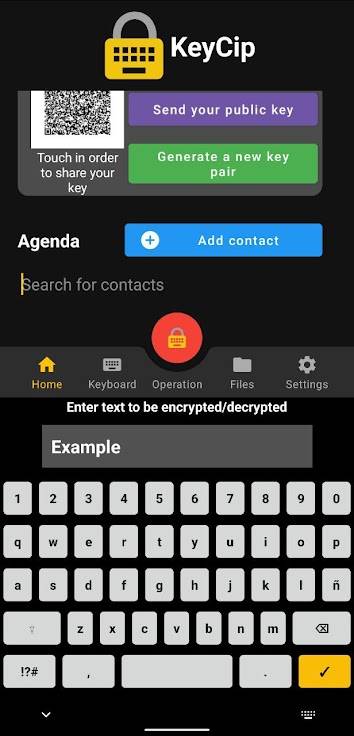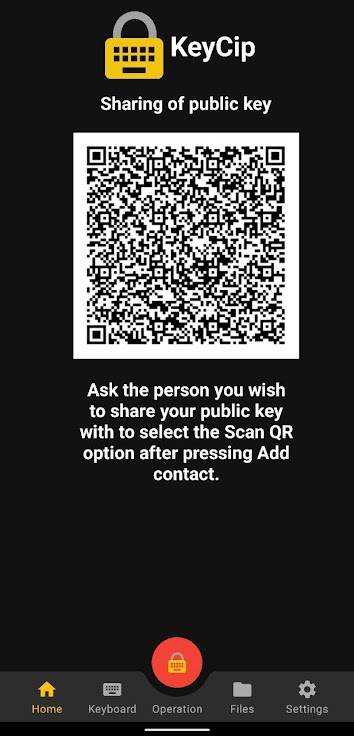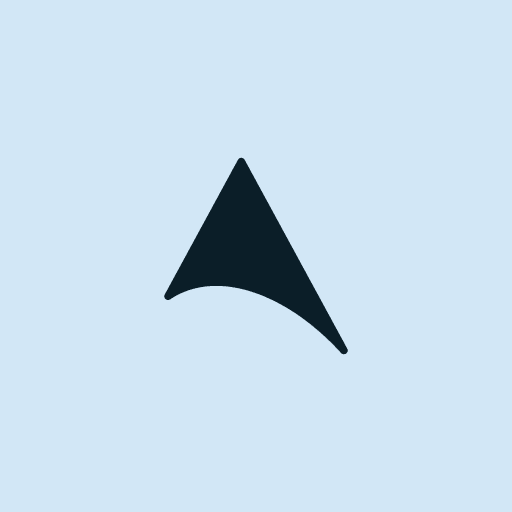KeyCip App
We are all aware that our online information is treated as little more than a commodity. In fact, we have naturalised the heavy fines that the big tech giants receive for abusive use of our data. Nevertheless, I strongly believe that our information belongs to us.
However, it seems that our hands and feet are tied. Social networks, instant messaging applications or cloud storage are present in our personal and working lives. With it, so is the data we send to these tools, which are monitored by large corporations. Therefore, creating a replacement for each of them seems like an arduous task considering the number of them and the development time it would require.
The latter leaves us with the only solution: control the information that we share, deciding who can access it. But how is that possible? The truth is that encryption algorithms have been around for 500 years, performing the tasks of encrypting and decrypting information.
So, if there is already a solution, what is the purpose of this application? First of all, you may have been scared when you heard encryption algorithm, don’t worry, you are not alone. KeyCip comes to your rescue
KeyCip is an application that allows you to encrypt, decrypt, sign and verify signatures of text, photos, videos and other files using RSA and AES algorithms. Complicated? The application’s greatest virtue is that it has been designed with the aim of making the interface and the whole workflow as simple as possible - so that you don’t even need to learn complex security skills!
What does encrypt mean?
To encrypt a text, photo, video or document means to hide its content so that only a specific person can know this information, thus ensuring that when the encrypted text, photo, video or document is sent, its content remains confidential.
What does decryption mean?
What does it mean to sign?
Signing a text, photograph, video or document is similar to signing a letter. The content of the text or file is not changed or hidden but allows the recipient to confirm that the person who sent it to them is indeed the person they claim to be.
Again, the application will guide you through the whole process. In addition, you can also visit our Youtube channel where you will find guides, in case you have any doubts.
Wait, we have one last surprise. KeyCip has its own keyboard with which text encryption and decryption operations can be used from any application. This way, you can have a private conversation with your friend, partner or family member without even leaving the social network or instant messaging application you are using.
The best part about the application? It is an open source project, so don’t hesitate to collaborate and do your bit to improve it.