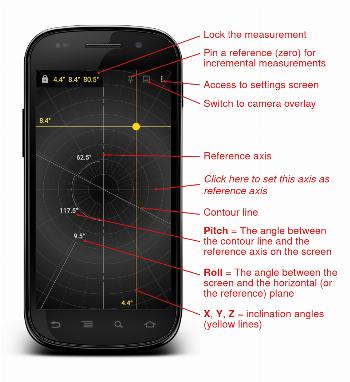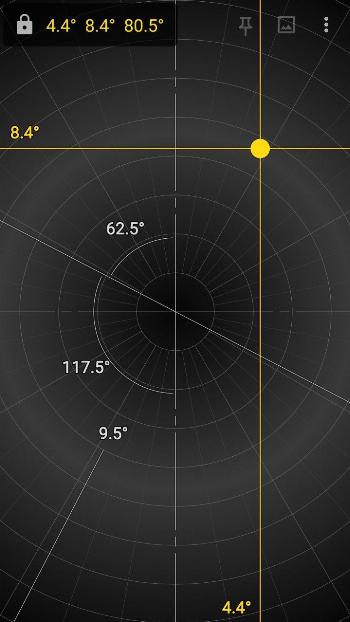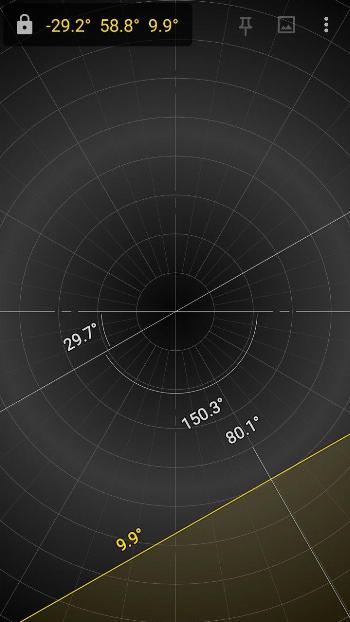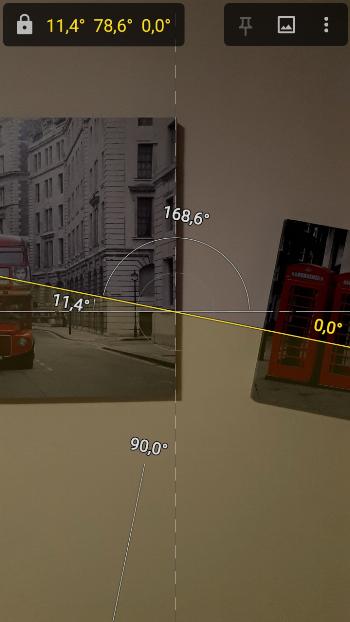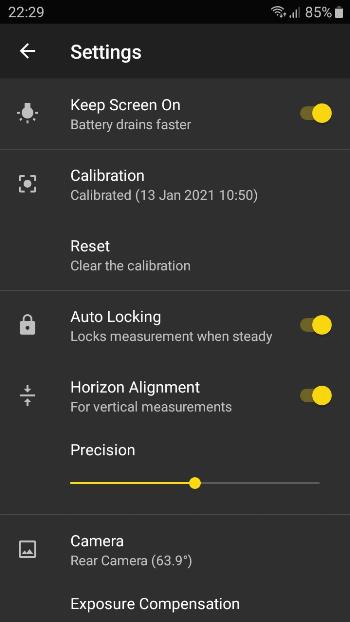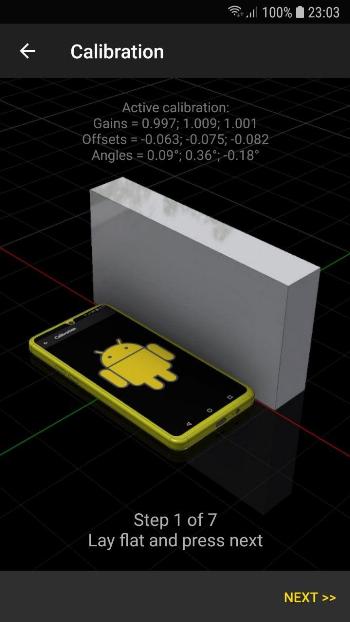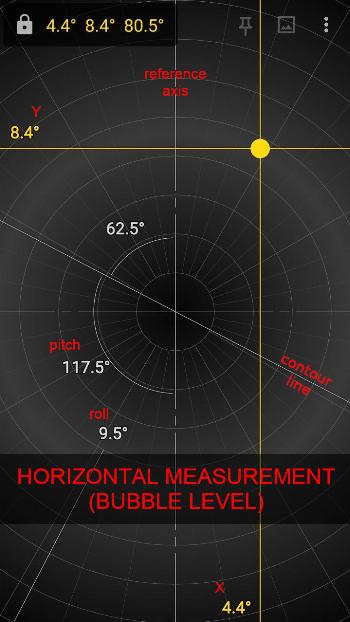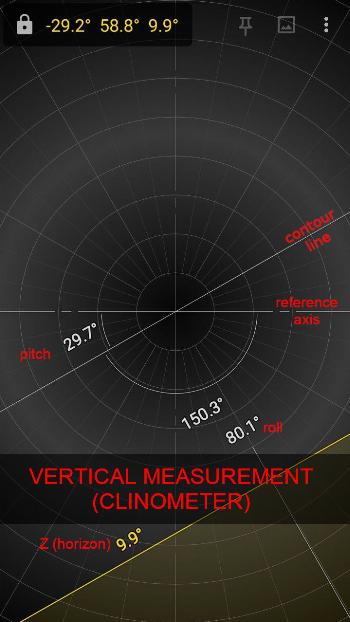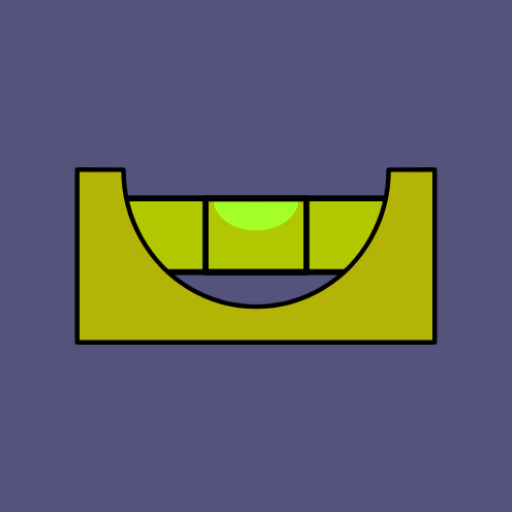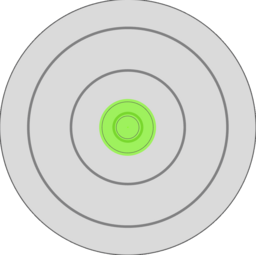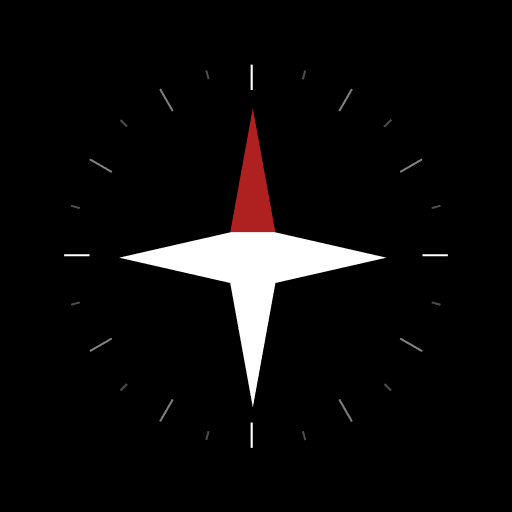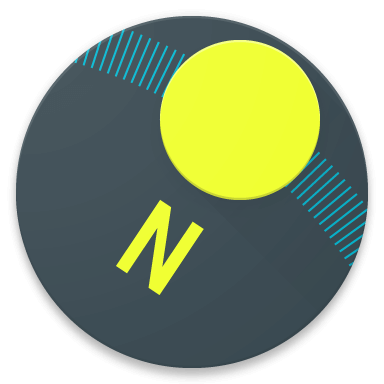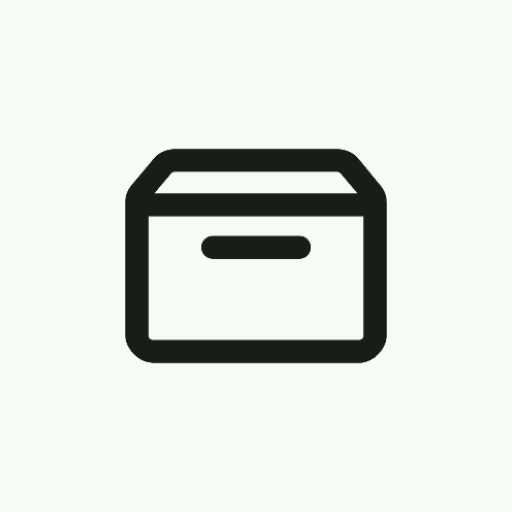Clinometer App
Basic Air Data Clinometer is a simple App to measure your device’s inclination angles with respect to gravity’s direction using the onboard accelerometers. It is a basic and lightweight App with geometric-inspired graphics that can be used as Clinometer or Bubble Level. It is intended to measure, not store data.
A „Getting Started“ guide can be found here.
IMPORTANT NOTE: Please go to Settings and calibrate it before use. The measurement’s precision mainly depends on the accuracy of the calibration: use a good horizontal and vertical reference.
USAGES:
- Bubble Level (horizontal)
- Clinometer (vertical)
- Measure with the Camera (vertical only)
MEASUREMENT:
- X (Yellow) = The angle between the horizontal plane and the horizontal axis of the screen
- Y (Yellow) = The angle between the horizontal plane and the vertical axis of the screen
- Z (Yellow) = The angle between the horizontal plane and the axis that comes out perpendicular to the screen
- Pitch (White) = The angle between the contour line (inclined, white) and the reference axis (horizontal or vertical, dashed white) on the screen plane
- Roll (White) = The angle between the screen and the horizontal plane