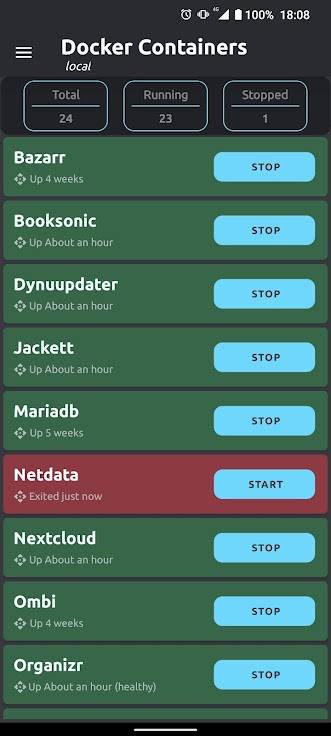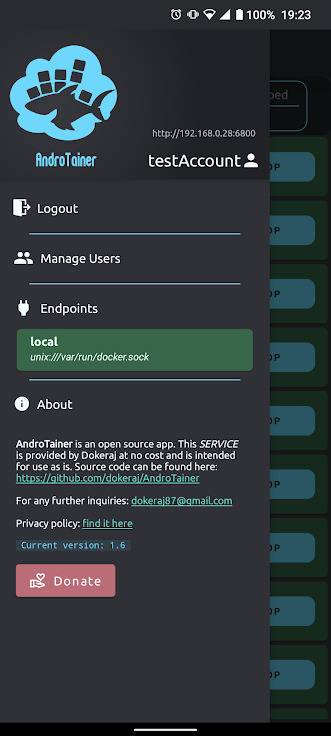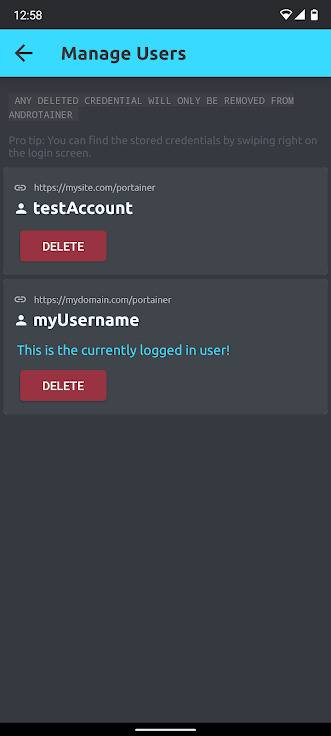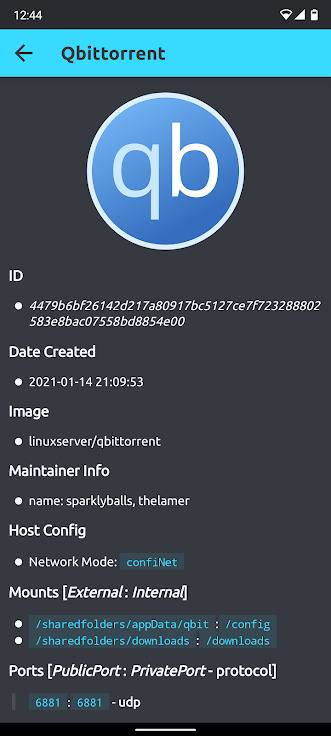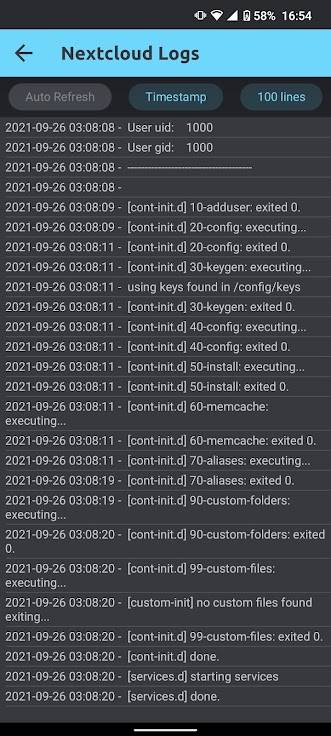AndroTainer app
This is a companion app for your self-hosted Portainer service. It offers the convenience to manage your containers from your android device.
To use the app:
- You need to have a Portainer service up and running.
- You need to have setup an username and password.
- You can use your local URL address (ex.
http://192.168.1.15:9000), or external URL (ex.https://myexampledomain.com/portainer)
Features include:
- Dark Theme
- View current state of docker containers
- Start / stop docker containers
- Monitor container logs (can be accessed by long pressing on any container card)
- View container details (can be accessed by clicking on any container card)
- Delete container
- Switch between multiple Docker endpoints on the same Portainer server
- Switch between multiple Portainer servers
Note:
- Only Docker service is supported.
- This app is in no way or form affiliated with the official Portainer project.