Print(Notes) APK latest version
Platform: arm64-v8a, armeabi-v7a, x86_64
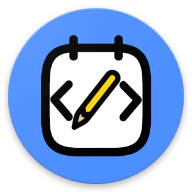
app-release.apk (0.10.5) APK
37.6 MB, Android 7.0 (Nougat API 24)
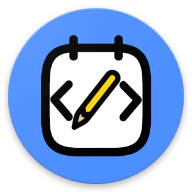
app-x86_64-release.apk (0.10.5) APK
14.5 MB, Android 7.0 (Nougat API 24)
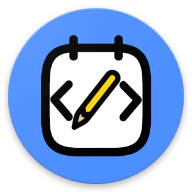
app-arm64-v8a-release.apk (0.10.5) APK
14.3 MB, Android 7.0 (Nougat API 24)
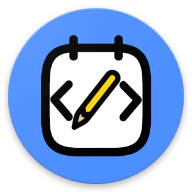
app-armeabi-v7a-release.apk (0.10.5) APK
13.7 MB, Android 7.0 (Nougat API 24)
What is Obtainium?
🙌🏻 SUPPORT OpenAPK
Donate to help us run the site
File Specifications
✅ This app is signed by RoBoT_095 with trusted and verified digital signature and it will updated existing Print(Notes) installations
Certificate Fingerprint: 9928aa8f5a5a82279046f42befdb7da3a198c746 Issuer: C=Unknown, ST=Unknown, L=Unknown, O=Unknown, OU=Unknown, CN=Robert Gordiyevych
SHA-256: c1a6e4fa15fc3bbcfe43f4a9bd539ec9782ae0ec5210dfe7669abd718e741e6e
Requested Permissions
- android.permission.MANAGE_EXTERNAL_STORAGE
- android.permission.WRITE_EXTERNAL_STORAGE
- android.permission.READ_EXTERNAL_STORAGE
- android.permission.INTERNET
- com.printnotes.printnotes.DYNAMIC_RECEIVER_NOT_EXPORTED_PERMISSION
How to install open source APK files on Android
- Once you have downloaded the APK file, open your Android settings.
- Tap on "Security".
- Scroll down and tap on "Unknown sources".
- Tap on the toggle switch to turn on "Unknown sources".
- Locate the APK file on your device. It may be in your downloads folder, or it may be in a different folder depending on where you downloaded it from.
- Tap on the APK file to start the installation process.
- Follow the on-screen instructions to complete the installation.