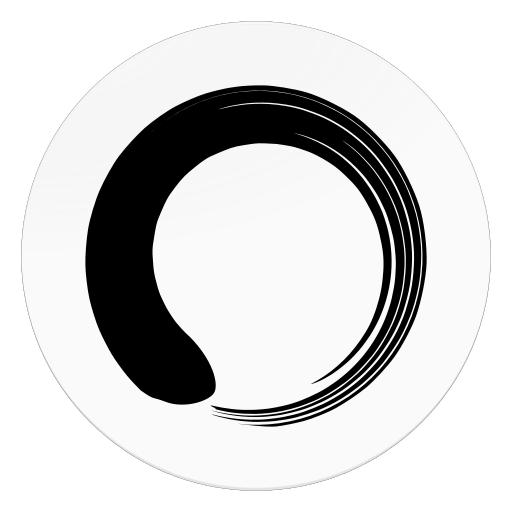Meditation APK latest version
🙌🏻 SUPPORT OpenAPK
Donate to help us run the site
File Specifications
Certificate Fingerprint: 0f4cf9bf9c3c7def80b081a554f5975bf91b490103b8126fca67d95eb4e42035 sha256: 5f3e6a19f6518e72732a7a936b1b27a29c50568f1af53d08ef79cde212cebabc
Requested Permissions
- android.permission.ACCESS_NOTIFICATION_POLICY
- android.permission.SCHEDULE_EXACT_ALARM
- android.permission.USE_FULL_SCREEN_INTENT
- android.permission.FOREGROUND_SERVICE
- android.permission.WAKE_LOCK
- android.permission.FOREGROUND_SERVICE_SYSTEM_EXEMPTED
- android.permission.BROADCAST_CLOSE_SYSTEM_DIALOGS
- android.permission.REQUEST_IGNORE_BATTERY_OPTIMIZATIONS
- android.permission.POST_NOTIFICATIONS
- android.permission.BIND_NOTIFICATION_LISTENER_SERVICE
- com.nyxkn.meditation.DYNAMIC_RECEIVER_NOT_EXPORTED_PERMISSION
How to install open source APK files on Android
- Once you have downloaded the APK file, open your Android settings.
- Tap on "Security".
- Scroll down and tap on "Unknown sources".
- Tap on the toggle switch to turn on "Unknown sources".
- Locate the APK file on your device. It may be in your downloads folder, or it may be in a different folder depending on where you downloaded it from.
- Tap on the APK file to start the installation process.
- Follow the on-screen instructions to complete the installation.