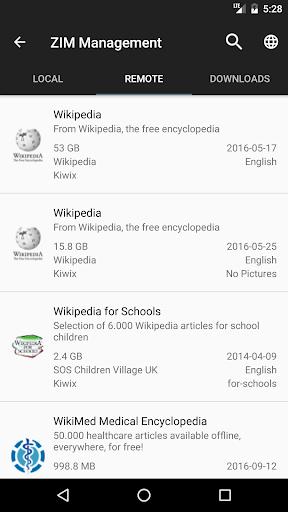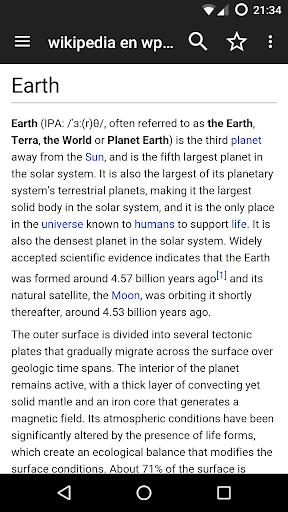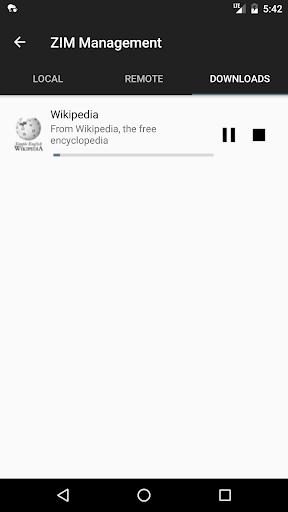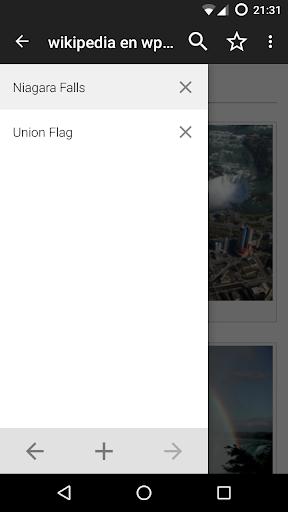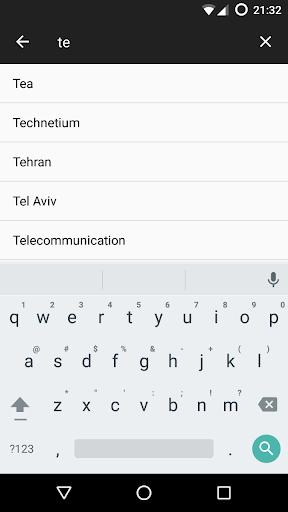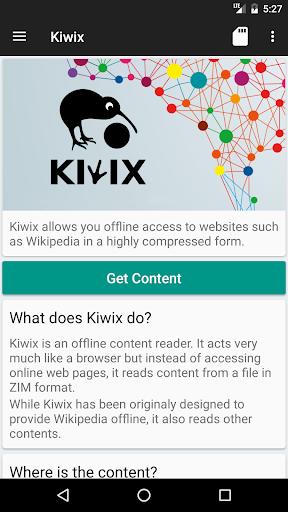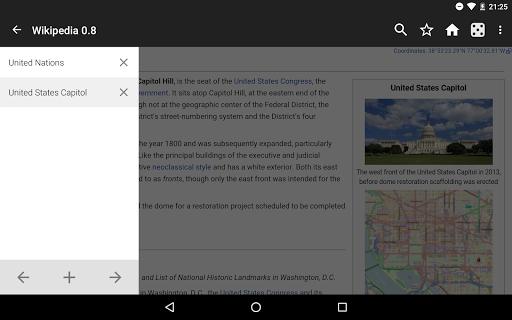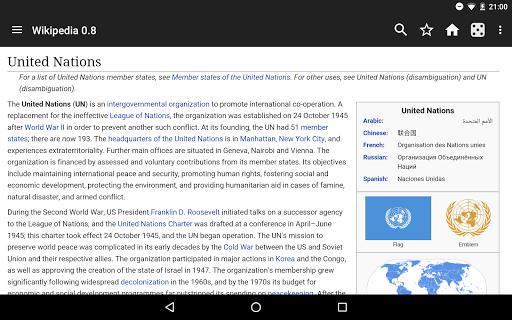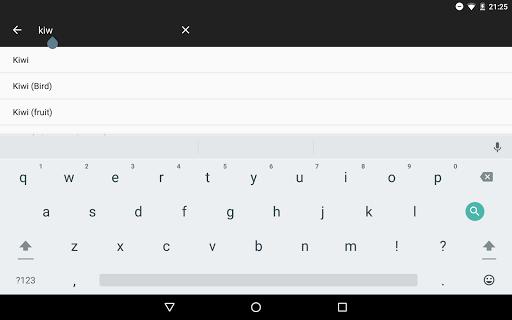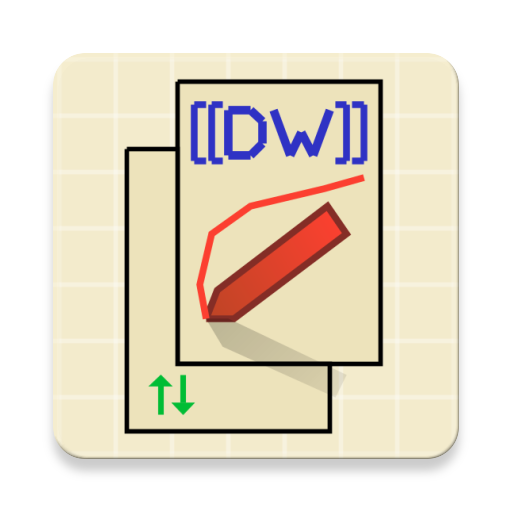Kiwix App
Kiwix lets you read Wikipedia and other websites without an Internet connection. It uses the highly compressed ZIM format to store webpages for quick and easy reading.
The app is a lightweight piece of software reading bigger files stored on your device or SD card: once it is installed, you can select which additional content you would like to download (Wikipedia, Wiktionary, TED talks, etc.) and be ready for when your internet connection is bad (or need to be in airplane mode)!
Note: Kiwix is also available on regular computers (Windows, Mac, Linux).
What's new in 3.14.0
- Support for Android 15.
- New intro screen explaining how to select storage for ZIM file downloads.
- Currently downloading ZIM files are now displayed at the top of the "Online" Library screen.
- Users can now resume paused downloads directly from the notification.
- Navigation history is now restored when reopening the app, allowing users to continue reading where they left off.
- Fixed an issue where opening ZIM files from USB sticks and external hard drives was not working on some devices.
- Addressed application crashes when opening ZIM files in the reader.
- Resolved various native crashes that were causing the application to crash.