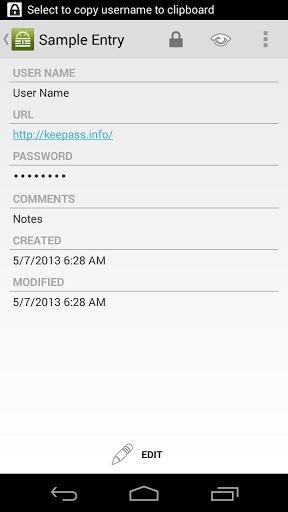KeyboardSwap Plugin for KP2A App
KeyboardSwap is a plugin for Keepass2Android (and its network version as well). It allows you to switch to the Keepass2Android keyboard automatically without root.
Instructions for setting up this app:
- Install ADB on your computer. ADB is the Android Debug Bridge, you find instructions how to do this on https://developer.android.com/studio/command-line/adb.html
- Open a command prompt and change to the directory where the adb executable is located (e.g. {Android SDK location}\\platform-tools).
- Launch an adb shell. Therefore, type "adb shell"
- In the adb shell, enter "pm grant keepass2android.plugin.keyboardswap2 android.permission.WRITE_SECURE_SETTINGS" and hit the Enter key.
- Type "exit" to leave the adb shell.
- Go to Keepass2Android > Settings > App Settings > Password-Access > Keyboard switching and enable "Auto-switch keyboard"
NOTE for Xiaomi devices: You might have to enable some settings before running the adb shell command, see XDA-Developers.