CalcYou APK latest version
Platform: arm64-v8a, armeabi-v7a, x86_64
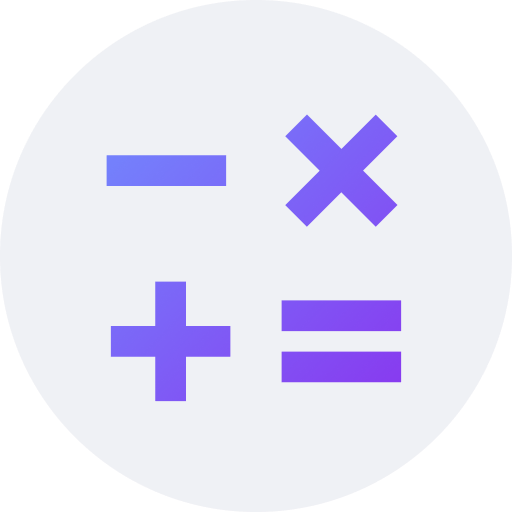
app-release.apk (3.0) APK
1.7 MB, Android 5.0 (Lollipop API 21)
What is Obtainium?
🙌🏻 SUPPORT OpenAPK
Donate to help us run the site
File Specifications
✅ This app is signed by You Apps with trusted and verified digital signature and it will updated existing CalcYou installations
Certificate Fingerprint: 1ea53902b793f98f034a1da7c9aaaf87eb184f18 Issuer: O=You Apps
SHA-256: 5938080ded96db0c8ed53eb074b6938cfd802524aed77b74af76a08bb08f46ab
What's new in CalcYou 3.0
- Added support for intermediates/variables, allowing you to store and reuse values in calculations.
- Improved navigation drawer design for a better user experience.
- Replaced the math expression parser with a self-built one for enhanced performance and control.
- Implemented radian/degree switch for trigonometric calculations.
- Improved performance by approximating factorial calculations for large numbers.
- Introduced a number base converter for converting between binary, decimal, hexadecimal, etc.
- Added a currency converter to easily convert between different currencies.
- Support for unicode fractions and exponents
Requested Permissions
- net.youapps.calcyou.DYNAMIC_RECEIVER_NOT_EXPORTED_PERMISSION
How to install open source APK files on Android
- Once you have downloaded the APK file, open your Android settings.
- Tap on "Security".
- Scroll down and tap on "Unknown sources".
- Tap on the toggle switch to turn on "Unknown sources".
- Locate the APK file on your device. It may be in your downloads folder, or it may be in a different folder depending on where you downloaded it from.
- Tap on the APK file to start the installation process.
- Follow the on-screen instructions to complete the installation.