NeatLauncher APK 최신 버전
플랫폼: arm64-v8a, armeabi-v7a, x86_64
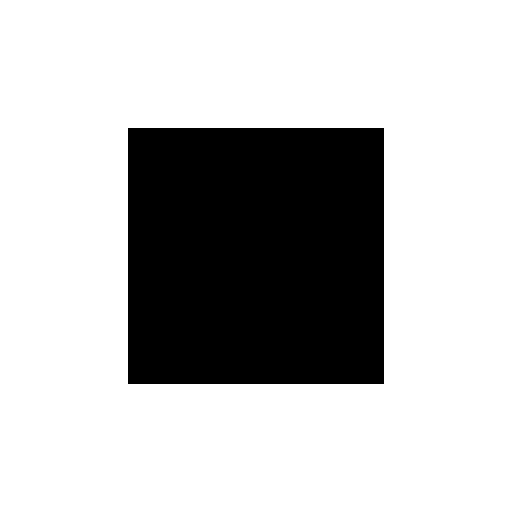
neatlauncher-release-2.1.apk (2.1) APK
2.3 MB, Android 7.0 (Nougat API 24)
Obtainium이란?
🙌🏻 OpenAPK 지원하기
사이트 운영을 돕기 위해 기부해주세요
파일 사양
✅ 이 앱은 Henrik Theiling에 의해 신뢰할 수 있는 검증된 디지털 서명으로 서명되었으며, 기존 NeatLauncher 설치를 업데이트합니다
인증서 지문: 6cfd5983d95832f969da7c6811e255fb7deda5de 발급자: C=DE, ST=Unknown, L=Unknown, O=Unknown, OU=Unknown, CN=Henrik Theiling
SHA-256: ce557d6c9e260f04386972d1be12591e3c2a412eab622be95be553bda291888f
새로운 기능 NeatLauncher 2.1
Here's a summary of the NeatLauncher 2.1 release notes, formatted as an HTML list:
- Added the ability to copy the current weather location.
- Implemented swipe sensitivity control for improved user experience.
- Now displays the current weather information directly in the launcher.
- Fixed a rendering issue with the weather table for better readability.
요청된 권한
- android.permission.QUERY_ALL_PACKAGES
- android.permission.READ_CONTACTS
- android.permission.INTERNET
- android.permission.ACCESS_COARSE_LOCATION
- com.android.launcher.permission.INSTALL_SHORTCUT
- com.android.launcher.permission.UNINSTALL_SHORTCUT
- de.theiling.neatlauncher.DYNAMIC_RECEIVER_NOT_EXPORTED_PERMISSION
안드로이드에서 오픈 소스 APK 파일 설치 방법
- APK 파일을 다운로드한 후, 안드로이드 설정을 엽니다.
- "보안"을 탭합니다.
- 아래로 스크롤하여 "알 수 없는 출처"를 탭합니다.
- "알 수 없는 출처"를 켜기 위해 토글 스위치를 탭합니다.
- 기기에서 APK 파일을 찾습니다. 다운로드 폴더에 있거나, 다운로드한 위치에 따라 다른 폴더에 있을 수 있습니다.
- APK 파일을 탭하여 설치 과정을 시작합니다.
- 화면의 지시에 따라 설치를 완료합니다.