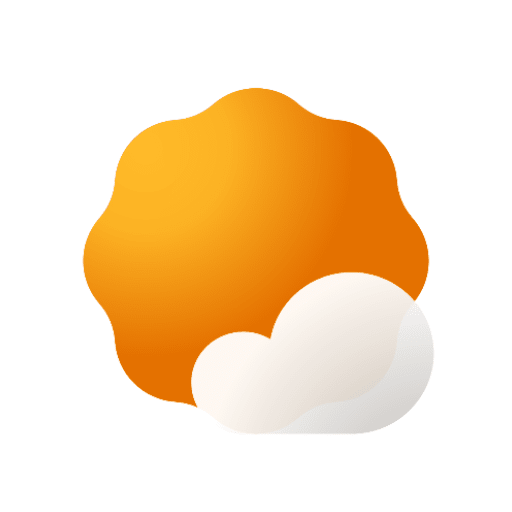WeatherMaster APK ultima versione
🙌🏻 SUPPORTA OpenAPK
Dona per aiutarci a mantenere il sito
Specifiche del File
✅ Questa app è firmata da Pranshul con una firma digitale affidabile e verificata e aggiornerà le installazioni esistenti di WeatherMaster
Impronta del Certificato: 3dba6155dca56bf75a3b5f07171f14e5120272d3 Emittente: CN=weather
SHA-256: c9ce26d1a614f7f826df25b892e9ae8c8b12356927c2f1d67438e73f9b844787
Permessi Richiesti
- android.permission.ACCESS_FINE_LOCATION
- android.permission.ACCESS_COARSE_LOCATION
- android.permission.INTERNET
- android.permission.ACCESS_NETWORK_STATE
- android.permission.FOREGROUND_SERVICE
- android.permission.RECEIVE_BOOT_COMPLETED
- android.permission.REQUEST_IGNORE_BATTERY_OPTIMIZATIONS
- android.permission.WAKE_LOCK
- android.permission.POST_NOTIFICATIONS
- android.permission.FOREGROUND_SERVICE_DATA_SYNC
- com.pranshulgg.weather_master_app.DYNAMIC_RECEIVER_NOT_EXPORTED_PERMISSION
Come installare file APK open source su Android
- Una volta scaricato il file APK, apri le impostazioni del tuo Android.
- Tocca su "Sicurezza".
- Scorri verso il basso e tocca su "Origini sconosciute".
- Tocca sull'interruttore per attivare "Origini sconosciute".
- Trova il file APK sul tuo dispositivo. Potrebbe essere nella cartella dei download, o in un'altra cartella a seconda di dove l'hai scaricato.
- Tocca sul file APK per avviare il processo di installazione.
- Segui le istruzioni sullo schermo per completare l'installazione.