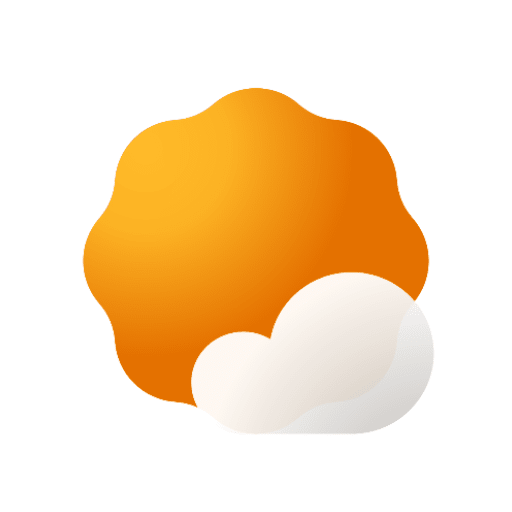WeatherMaster APK dernière version
🙌🏻 SOUTENEZ OpenAPK
Faites un don pour nous aider à faire fonctionner le site
Spécifications du Fichier
✅ Cette app est signée par Pranshul avec une signature numérique fiable et vérifiée et elle mettra à jour les installations existantes de WeatherMaster
Empreinte du Certificat: 3dba6155dca56bf75a3b5f07171f14e5120272d3 Émetteur: CN=weather
SHA-256: c9ce26d1a614f7f826df25b892e9ae8c8b12356927c2f1d67438e73f9b844787
Autorisations Demandées
- android.permission.ACCESS_FINE_LOCATION
- android.permission.ACCESS_COARSE_LOCATION
- android.permission.INTERNET
- android.permission.ACCESS_NETWORK_STATE
- android.permission.FOREGROUND_SERVICE
- android.permission.RECEIVE_BOOT_COMPLETED
- android.permission.REQUEST_IGNORE_BATTERY_OPTIMIZATIONS
- android.permission.WAKE_LOCK
- android.permission.POST_NOTIFICATIONS
- android.permission.FOREGROUND_SERVICE_DATA_SYNC
- com.pranshulgg.weather_master_app.DYNAMIC_RECEIVER_NOT_EXPORTED_PERMISSION
Comment installer des fichiers APK open source sur Android
- Une fois le fichier APK téléchargé, ouvrez les paramètres de votre Android.
- Appuyez sur "Sécurité".
- Faites défiler vers le bas et appuyez sur "Sources inconnues".
- Appuyez sur l'interrupteur pour activer "Sources inconnues".
- Localisez le fichier APK sur votre appareil. Il peut se trouver dans votre dossier de téléchargements, ou dans un autre dossier selon l'endroit où vous l'avez téléchargé.
- Appuyez sur le fichier APK pour démarrer le processus d'installation.
- Suivez les instructions à l'écran pour terminer l'installation.