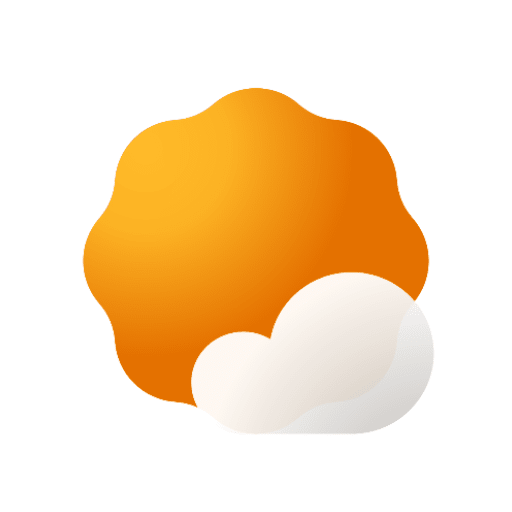WeatherMaster APK 最新バージョン
🙌🏻 OpenAPKをサポート
サイト運営を支援するために寄付をお願いします
ファイル仕様
✅ このアプリは Pranshul によって信頼されたデジタル署名で署名されており、既存の WeatherMaster インストールを更新します
証明書フィンガープリント: 3dba6155dca56bf75a3b5f07171f14e5120272d3 発行者: CN=weather
SHA-256: c9ce26d1a614f7f826df25b892e9ae8c8b12356927c2f1d67438e73f9b844787
要求された権限
- android.permission.ACCESS_FINE_LOCATION
- android.permission.ACCESS_COARSE_LOCATION
- android.permission.INTERNET
- android.permission.ACCESS_NETWORK_STATE
- android.permission.FOREGROUND_SERVICE
- android.permission.RECEIVE_BOOT_COMPLETED
- android.permission.REQUEST_IGNORE_BATTERY_OPTIMIZATIONS
- android.permission.WAKE_LOCK
- android.permission.POST_NOTIFICATIONS
- android.permission.FOREGROUND_SERVICE_DATA_SYNC
- com.pranshulgg.weather_master_app.DYNAMIC_RECEIVER_NOT_EXPORTED_PERMISSION
AndroidにオープンソースAPKファイルをインストールする方法
- APKファイルをダウンロードしたら、Androidの設定を開きます。
- 「セキュリティ」をタップします。
- 下にスクロールして「提供元不明のアプリ」をタップします。
- 「提供元不明のアプリ」をオンにするためにトグルスイッチをタップします。
- デバイス上のAPKファイルを見つけます。ダウンロードフォルダにあるか、ダウンロード元によって異なるフォルダにあるかもしれません。
- APKファイルをタップしてインストールプロセスを開始します。
- 画面の指示に従ってインストールを完了します。