QRshare APK versi terbaru
Platform: arm64-v8a, armeabi-v7a, x86_64
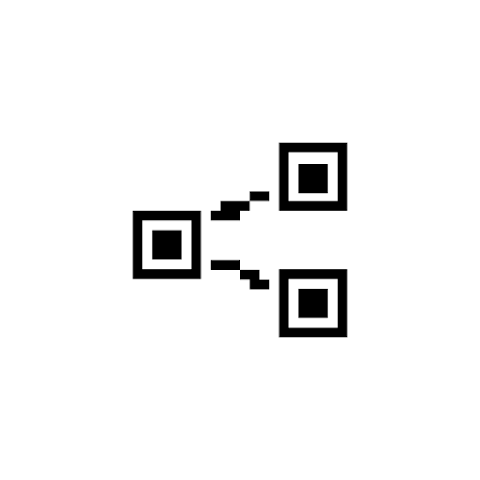
app-release.apk (1.0.17) APK
1013.1 KB, Android 12 (API 31)
Apa itu Obtainium?
🙌🏻 DUKUNG OpenAPK
Donasi untuk membantu kami menjalankan situs ini
Spesifikasi File
✅ Aplikasi ini ditandatangani oleh mrwm dengan tanda tangan digital yang terpercaya dan terverifikasi dan akan memperbarui instalasi QRshare yang sudah ada
Sidik Jari Sertifikat: a636e99cb668a59eac2602bd8c9bacced4c3da34 Penerbit: CN=William Chung
SHA-256: 700236bd5439ab6cb7daae392e1af90f0a460c9ee85ad4917c4aa34a0e28087d
Apa yang baru di QRshare 1.0.17
- Improved QR code size by adjusting the screen ratio, making it larger and easier to scan.
- Added a background behind the QR code to improve visibility if the QR code generation fails (e.g., when using many emojis).
- Reintroduced the project link hint in the text box for easy access to the project.
- Resolved an issue where the text type hint would obscure the text box content when the keyboard was open.
Cara memasang file APK open source di Android
- Setelah mengunduh file APK, buka pengaturan Android Anda.
- Ketuk "Keamanan".
- Gulir ke bawah dan ketuk "Sumber tidak dikenal".
- Ketuk sakelar untuk mengaktifkan "Sumber tidak dikenal".
- Temukan file APK di perangkat Anda. Mungkin ada di folder unduhan Anda, atau mungkin di folder lain tergantung di mana Anda mengunduhnya.
- Ketuk file APK untuk memulai proses instalasi.
- Ikuti petunjuk di layar untuk menyelesaikan instalasi.