QRshare APK dernière version
Plateforme: arm64-v8a, armeabi-v7a, x86_64
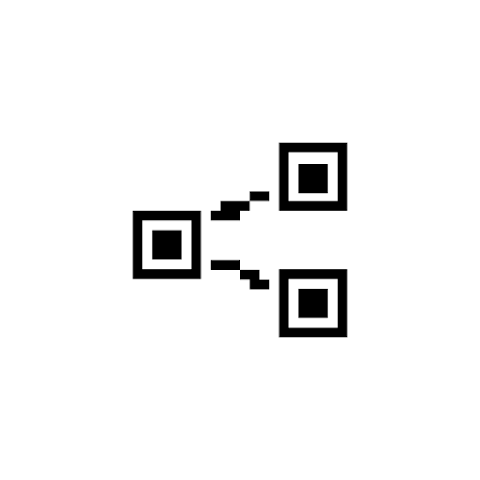
app-release.apk (1.0.17) APK
1013.1 KB, Android 12 (API 31)
Qu'est-ce qu'Obtainium ?
🙌🏻 SOUTENEZ OpenAPK
Faites un don pour nous aider à faire fonctionner le site
Spécifications du Fichier
✅ Cette app est signée par mrwm avec une signature numérique fiable et vérifiée et elle mettra à jour les installations existantes de QRshare
Empreinte du Certificat: a636e99cb668a59eac2602bd8c9bacced4c3da34 Émetteur: CN=William Chung
SHA-256: 700236bd5439ab6cb7daae392e1af90f0a460c9ee85ad4917c4aa34a0e28087d
Quoi de neuf dans QRshare 1.0.17
- Improved QR code size by adjusting the screen ratio, making it larger and easier to scan.
- Added a background behind the QR code to improve visibility if the QR code generation fails (e.g., when using many emojis).
- Reintroduced the project link hint in the text box for easy access to the project.
- Resolved an issue where the text type hint would obscure the text box content when the keyboard was open.
Comment installer des fichiers APK open source sur Android
- Une fois le fichier APK téléchargé, ouvrez les paramètres de votre Android.
- Appuyez sur "Sécurité".
- Faites défiler vers le bas et appuyez sur "Sources inconnues".
- Appuyez sur l'interrupteur pour activer "Sources inconnues".
- Localisez le fichier APK sur votre appareil. Il peut se trouver dans votre dossier de téléchargements, ou dans un autre dossier selon l'endroit où vous l'avez téléchargé.
- Appuyez sur le fichier APK pour démarrer le processus d'installation.
- Suivez les instructions à l'écran pour terminer l'installation.