QRshare APK 最新バージョン
プラットフォーム: arm64-v8a, armeabi-v7a, x86_64
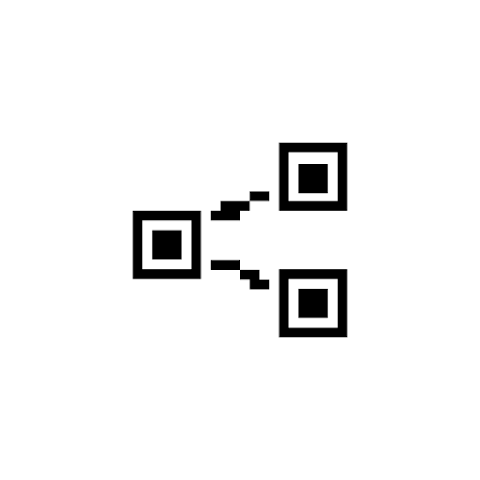
app-release.apk (1.0.17) APK
1013.1 KB, Android 12 (API 31)
Obtainiumとは?
🙌🏻 OpenAPKをサポート
サイト運営を支援するために寄付をお願いします
ファイル仕様
✅ このアプリは mrwm によって信頼されたデジタル署名で署名されており、既存の QRshare インストールを更新します
証明書フィンガープリント: a636e99cb668a59eac2602bd8c9bacced4c3da34 発行者: CN=William Chung
SHA-256: 700236bd5439ab6cb7daae392e1af90f0a460c9ee85ad4917c4aa34a0e28087d
新機能 QRshare 1.0.17
- Improved QR code size by adjusting the screen ratio, making it larger and easier to scan.
- Added a background behind the QR code to improve visibility if the QR code generation fails (e.g., when using many emojis).
- Reintroduced the project link hint in the text box for easy access to the project.
- Resolved an issue where the text type hint would obscure the text box content when the keyboard was open.
AndroidにオープンソースAPKファイルをインストールする方法
- APKファイルをダウンロードしたら、Androidの設定を開きます。
- 「セキュリティ」をタップします。
- 下にスクロールして「提供元不明のアプリ」をタップします。
- 「提供元不明のアプリ」をオンにするためにトグルスイッチをタップします。
- デバイス上のAPKファイルを見つけます。ダウンロードフォルダにあるか、ダウンロード元によって異なるフォルダにあるかもしれません。
- APKファイルをタップしてインストールプロセスを開始します。
- 画面の指示に従ってインストールを完了します。