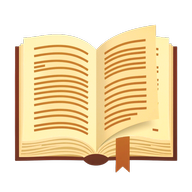Readest APK 최신 버전
🙌🏻 OpenAPK 지원하기
사이트 운영을 돕기 위해 기부해주세요
파일 사양
✅ 이 앱은 Readest에 의해 신뢰할 수 있는 검증된 디지털 서명으로 서명되었으며, 기존 Readest 설치를 업데이트합니다
인증서 지문: 4f6ce364d0851b4529408a703431bbd40a5c6239 발급자: C=US, ST=WY, L=Sheridan, O=Bilingify, OU=Bilingify, CN=Xin Huang
SHA-256: b18af2bd31a3eba9bc388db1167d9200fa569e264deeac751b82e941178c48e3
요청된 권한
- android.permission.INTERNET
- android.permission.REQUEST_INSTALL_PACKAGES
- android.permission.POST_NOTIFICATIONS
- android.permission.FOREGROUND_SERVICE
- android.permission.FOREGROUND_SERVICE_MEDIA_PLAYBACK
- com.android.vending.BILLING
- android.permission.READ_EXTERNAL_STORAGE
- android.permission.WRITE_EXTERNAL_STORAGE
- android.permission.MANAGE_EXTERNAL_STORAGE
- android.permission.VIBRATE
- android.permission.ACCESS_NETWORK_STATE
- com.bilingify.readest.DYNAMIC_RECEIVER_NOT_EXPORTED_PERMISSION
안드로이드에서 오픈 소스 APK 파일 설치 방법
- APK 파일을 다운로드한 후, 안드로이드 설정을 엽니다.
- "보안"을 탭합니다.
- 아래로 스크롤하여 "알 수 없는 출처"를 탭합니다.
- "알 수 없는 출처"를 켜기 위해 토글 스위치를 탭합니다.
- 기기에서 APK 파일을 찾습니다. 다운로드 폴더에 있거나, 다운로드한 위치에 따라 다른 폴더에 있을 수 있습니다.
- APK 파일을 탭하여 설치 과정을 시작합니다.
- 화면의 지시에 따라 설치를 완료합니다.