CaptureSposed APK 최신 버전
플랫폼: arm64-v8a, armeabi-v7a, x86_64
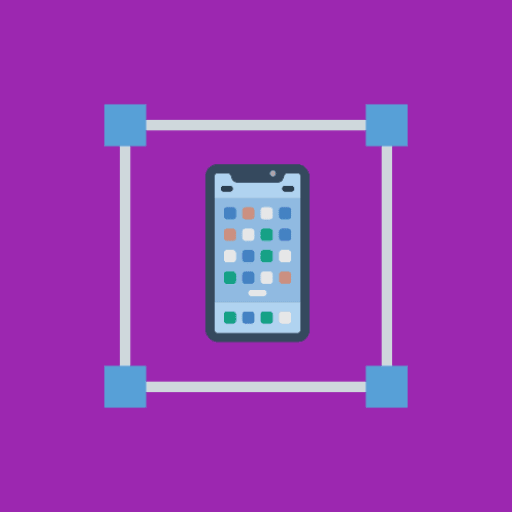
CaptureSposed-1.0.7.apk (1.0.7) APK
1.8 MB, Android 14 (API 34)
Obtainium이란?
🙌🏻 OpenAPK 지원하기
사이트 운영을 돕기 위해 기부해주세요
파일 사양
✅ 이 앱은 Keshav Majeti에 의해 신뢰할 수 있는 검증된 디지털 서명으로 서명되었으며, 기존 CaptureSposed 설치를 업데이트합니다
인증서 지문: f722e3ada77ded3edf0c4a9aa7c00a1f52d2f18c 발급자: CN=Keshav Majeti
SHA-256: 7c40e3fe7042d5319657b761e7bd127a814abe7d0f7932d31e019f1736d3b0c3
새로운 기능 CaptureSposed 1.0.7
- Added support for blocking the screen recording detection API in Android 15.
- Added a toggle in the UI to enable/disable screen recording detection blocking.
- Added UI feature to test if a recording is in progress.
- Added a quick settings tile for toggling screen recording detection blocking.
- Long pressing quick settings tiles now launches the CaptureSposed UI.
- CaptureSposed now requires root access to function.
요청된 권한
- android.permission.DETECT_SCREEN_CAPTURE
- android.permission.DETECT_SCREEN_RECORDING
- com.keshav.capturesposed.DYNAMIC_RECEIVER_NOT_EXPORTED_PERMISSION
안드로이드에서 오픈 소스 APK 파일 설치 방법
- APK 파일을 다운로드한 후, 안드로이드 설정을 엽니다.
- "보안"을 탭합니다.
- 아래로 스크롤하여 "알 수 없는 출처"를 탭합니다.
- "알 수 없는 출처"를 켜기 위해 토글 스위치를 탭합니다.
- 기기에서 APK 파일을 찾습니다. 다운로드 폴더에 있거나, 다운로드한 위치에 따라 다른 폴더에 있을 수 있습니다.
- APK 파일을 탭하여 설치 과정을 시작합니다.
- 화면의 지시에 따라 설치를 완료합니다.