Atmos Weather APK neueste version
Plattform: arm64-v8a, armeabi-v7a, x86_64
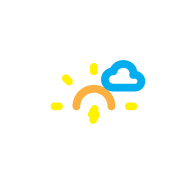
app-release.apk (3.0.0) APK
5.4 MB, Android 5.1 (Lollipop API 22)
Was ist Obtainium?
🙌🏻 UNTERSTÜTZE OpenAPK
Spende, um uns beim Betrieb der Website zu helfen
Dateispezifikationen
✅ Diese App ist von Atticus Cornett mit einer vertrauenswürdigen und verifizierten digitalen Signatur signiert und wird bestehende Atmos Weather Installationen aktualisieren
Zertifikat-Fingerabdruck: d087521aa67e34cc8b791e21792bafb2cbd7c178 Herausgeber: C=AL, ST=Alabama, L=St. Clair County, O=Atmos Weather, CN=Atticus Cornett
SHA-256: c03afad720add58c2fa83bb5d522e127a7df9a4c9a0aa26b341d63f602c612bf
Neu in Atmos Weather 3.0.0
- Added a widget system for customizable weather information on the home screen.
- Introduced various widget templates (Dense Tiles, Conditions At A Glance, Detailed, Minimalist, Atmos Classic).
- Added new widgets such as Next 15 Minutes, Sunrise/Sunset, AQI Breakdown, Week At A Glance, and more.
- Added full support for new weather alerts, including Extreme Cold Warnings, Earthquake Warnings, and more.
- Alerts are now sorted by priority in settings.
- Back button navigation is now supported.
- Improved notification readability.
- Quiet hours for notifications are now available.
- Improved app launch performance.
Angeforderte Berechtigungen
- android.permission.ACCESS_NETWORK_STATE
- android.permission.SCHEDULE_EXACT_ALARM
- android.permission.RECEIVE_BOOT_COMPLETED
- android.permission.ACCESS_COARSE_LOCATION
- android.permission.ACCESS_FINE_LOCATION
- android.permission.ACCESS_BACKGROUND_LOCATION
- android.permission.INTERNET
- android.permission.POST_NOTIFICATIONS
- android.permission.REQUEST_IGNORE_BATTERY_OPTIMIZATIONS
- io.atticusc.atmosweather.DYNAMIC_RECEIVER_NOT_EXPORTED_PERMISSION
So installierst du Open-Source-APK-Dateien auf Android
- Sobald du die APK-Datei heruntergeladen hast, öffne deine Android-Einstellungen.
- Tippe auf "Sicherheit".
- Scrolle nach unten und tippe auf "Unbekannte Quellen".
- Tippe auf den Schalter, um "Unbekannte Quellen" zu aktivieren.
- Finde die APK-Datei auf deinem Gerät. Sie könnte im Download-Ordner sein oder in einem anderen Ordner, je nachdem, wo du sie heruntergeladen hast.
- Tippe auf die APK-Datei, um den Installationsprozess zu starten.
- Folge den Anweisungen auf dem Bildschirm, um die Installation abzuschließen.