mLauncher APK última versión
Plataforma: arm64-v8a, armeabi-v7a, x86_64
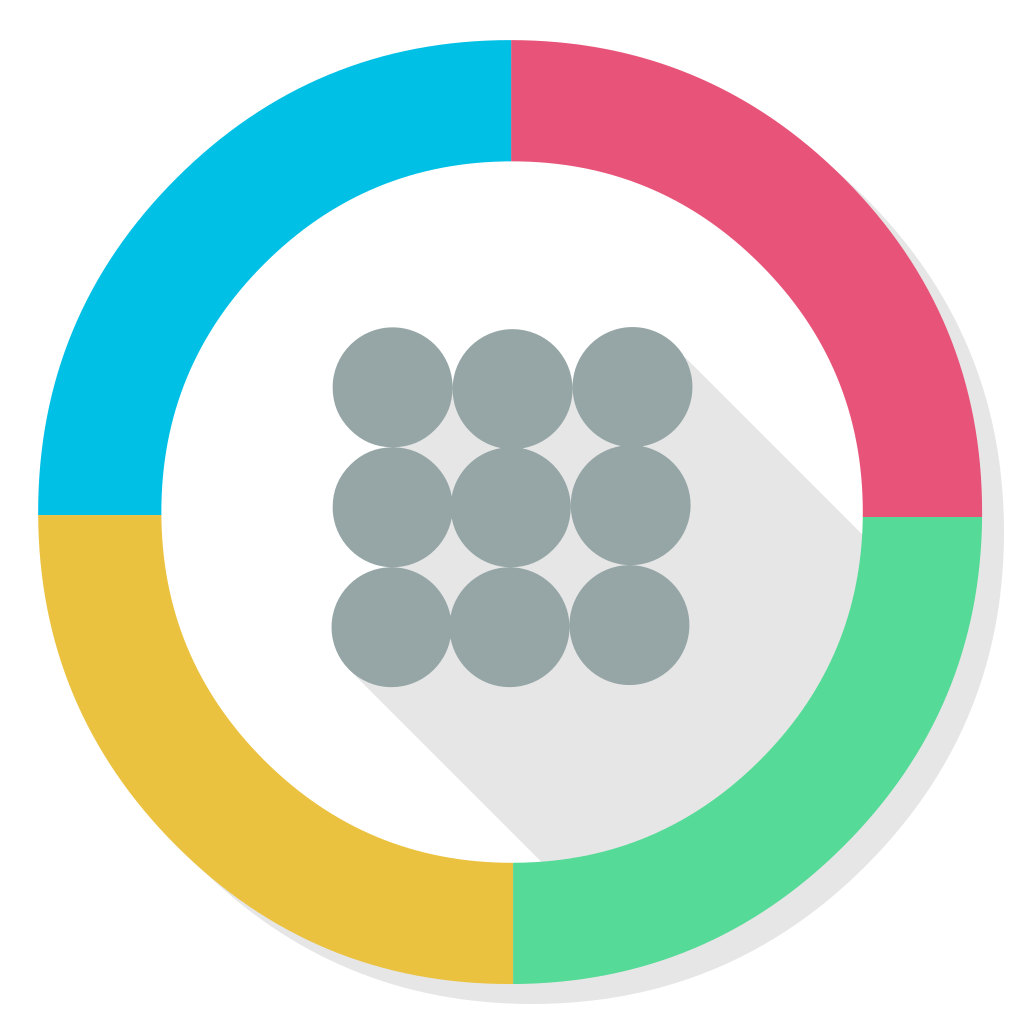
mLauncher 1.11.3 Build 5 (1110305) APK
6.6 MB
¿Qué es Obtainium?
🙌🏻 APOYA OpenAPK
Dona para ayudarnos a mantener el sitio
Permisos Solicitados
- ACCESS_COARSE_LOCATION
- ACCESS_FINE_LOCATION
- ACCESS_HIDDEN_PROFILES
- ACCESS_NETWORK_STATE
- BIND_APPWIDGET
- BIND_REMOTEVIEWS
- EXPAND_STATUS_BAR
- FOREGROUND_SERVICE
- INTERNET
- PACKAGE_USAGE_STATS
- QUERY_ALL_PACKAGES
- READ_CONTACTS
- RECEIVE_BOOT_COMPLETED
- REORDER_TASKS
- REQUEST_DELETE_PACKAGES
- SET_WALLPAPER
- USE_BIOMETRIC
- USE_FINGERPRINT
- VIBRATE
- WAKE_LOCK
- app.mlauncher.DYNAMIC_RECEIVER_NOT_EXPORTED_PERMISSION
- com.android.alarm.permission.SET_ALARM
Cómo instalar archivos APK de código abierto en Android
- Una vez que hayas descargado el archivo APK, abre la configuración de tu Android.
- Toca en "Seguridad".
- Desplázate hacia abajo y toca en "Fuentes desconocidas".
- Toca el interruptor para activar "Fuentes desconocidas".
- Ubica el archivo APK en tu dispositivo. Puede estar en tu carpeta de descargas o en otra carpeta dependiendo de dónde lo hayas descargado.
- Toca el archivo APK para iniciar el proceso de instalación.
- Sigue las instrucciones en pantalla para completar la instalación.