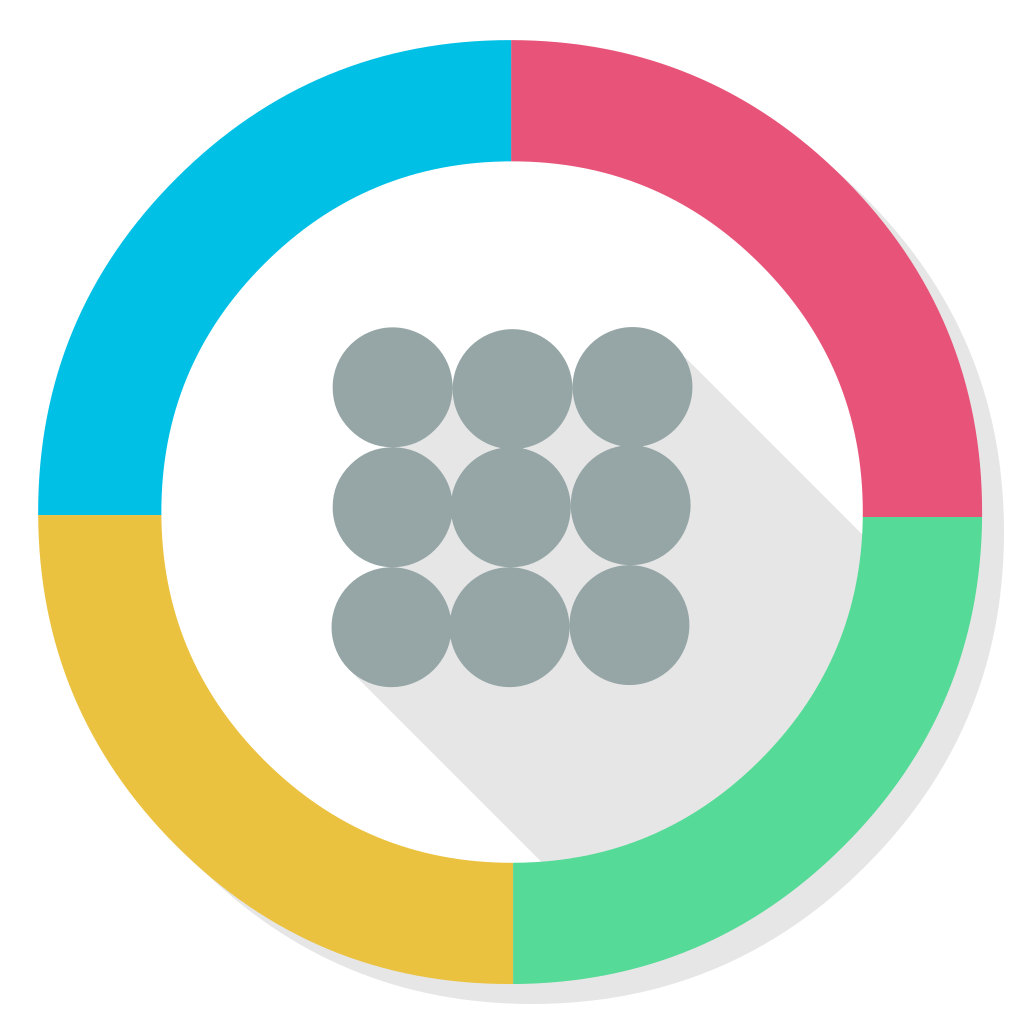mLauncher APK 最新バージョン
🙌🏻 OpenAPKをサポート
サイト運営を支援するために寄付をお願いします
要求された権限
- ACCESS_COARSE_LOCATION
- ACCESS_FINE_LOCATION
- ACCESS_HIDDEN_PROFILES
- ACCESS_NETWORK_STATE
- BIND_APPWIDGET
- BIND_REMOTEVIEWS
- EXPAND_STATUS_BAR
- FOREGROUND_SERVICE
- INTERNET
- PACKAGE_USAGE_STATS
- QUERY_ALL_PACKAGES
- READ_CONTACTS
- RECEIVE_BOOT_COMPLETED
- REORDER_TASKS
- REQUEST_DELETE_PACKAGES
- SET_WALLPAPER
- USE_BIOMETRIC
- USE_FINGERPRINT
- VIBRATE
- WAKE_LOCK
- app.mlauncher.DYNAMIC_RECEIVER_NOT_EXPORTED_PERMISSION
- com.android.alarm.permission.SET_ALARM
AndroidにオープンソースAPKファイルをインストールする方法
- APKファイルをダウンロードしたら、Androidの設定を開きます。
- 「セキュリティ」をタップします。
- 下にスクロールして「提供元不明のアプリ」をタップします。
- 「提供元不明のアプリ」をオンにするためにトグルスイッチをタップします。
- デバイス上のAPKファイルを見つけます。ダウンロードフォルダにあるか、ダウンロード元によって異なるフォルダにあるかもしれません。
- APKファイルをタップしてインストールプロセスを開始します。
- 画面の指示に従ってインストールを完了します。